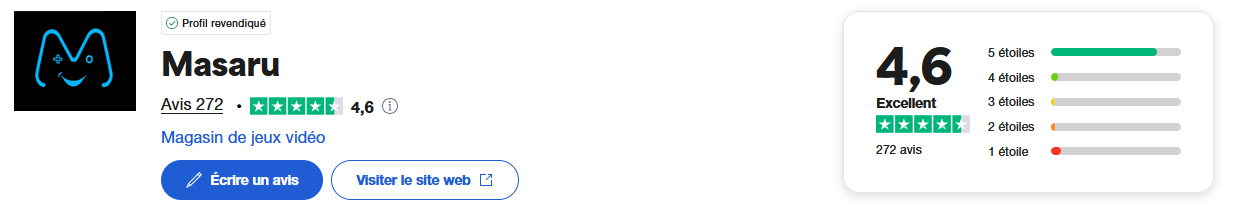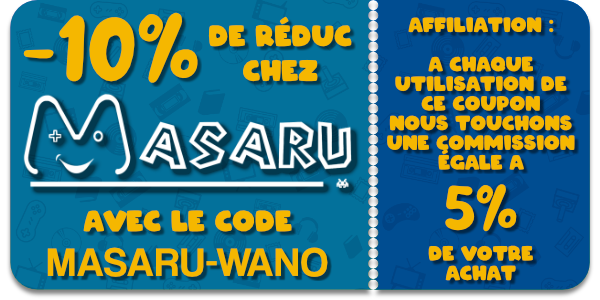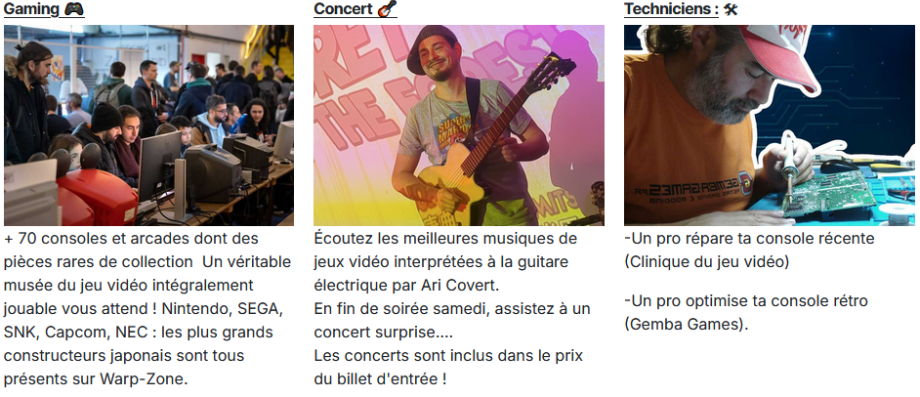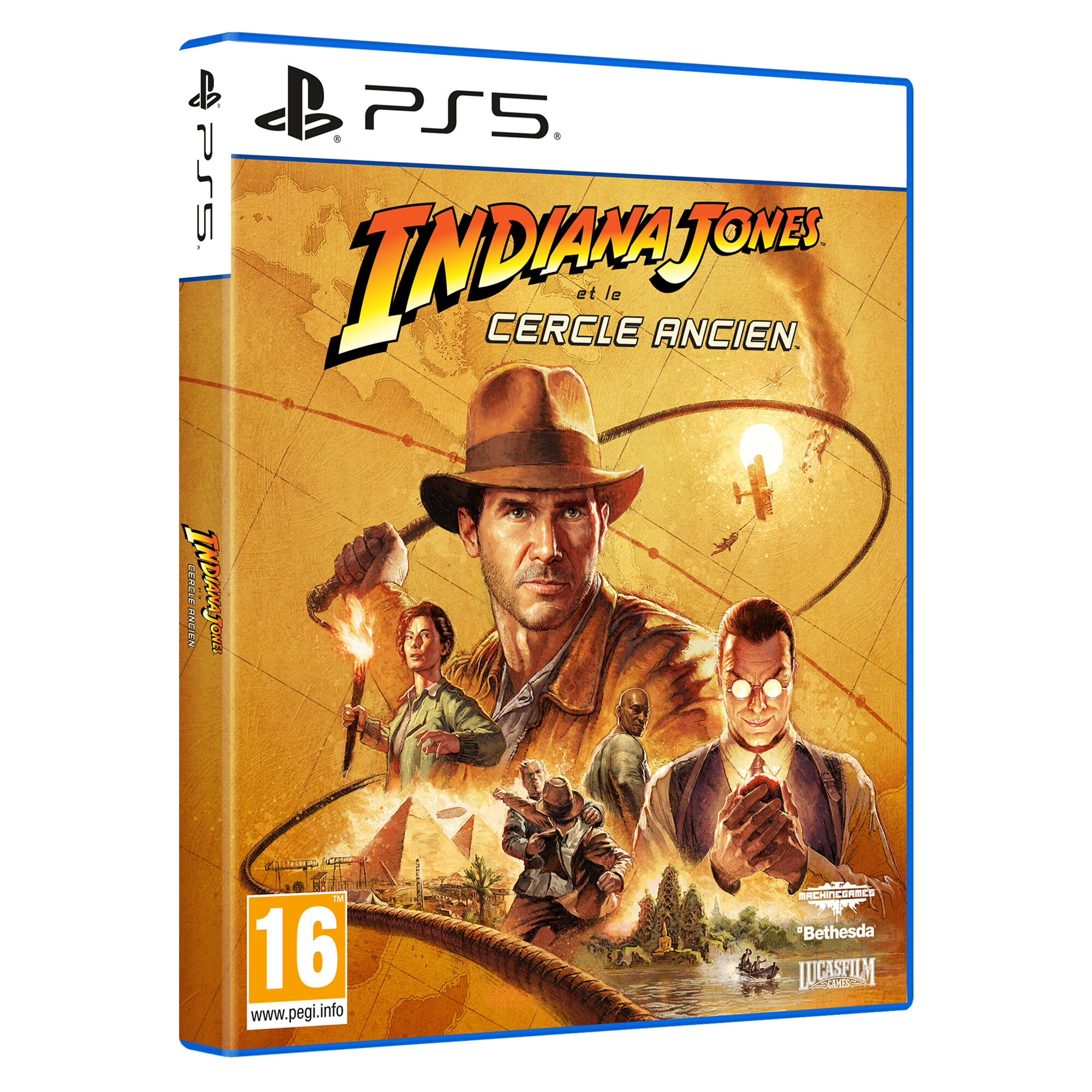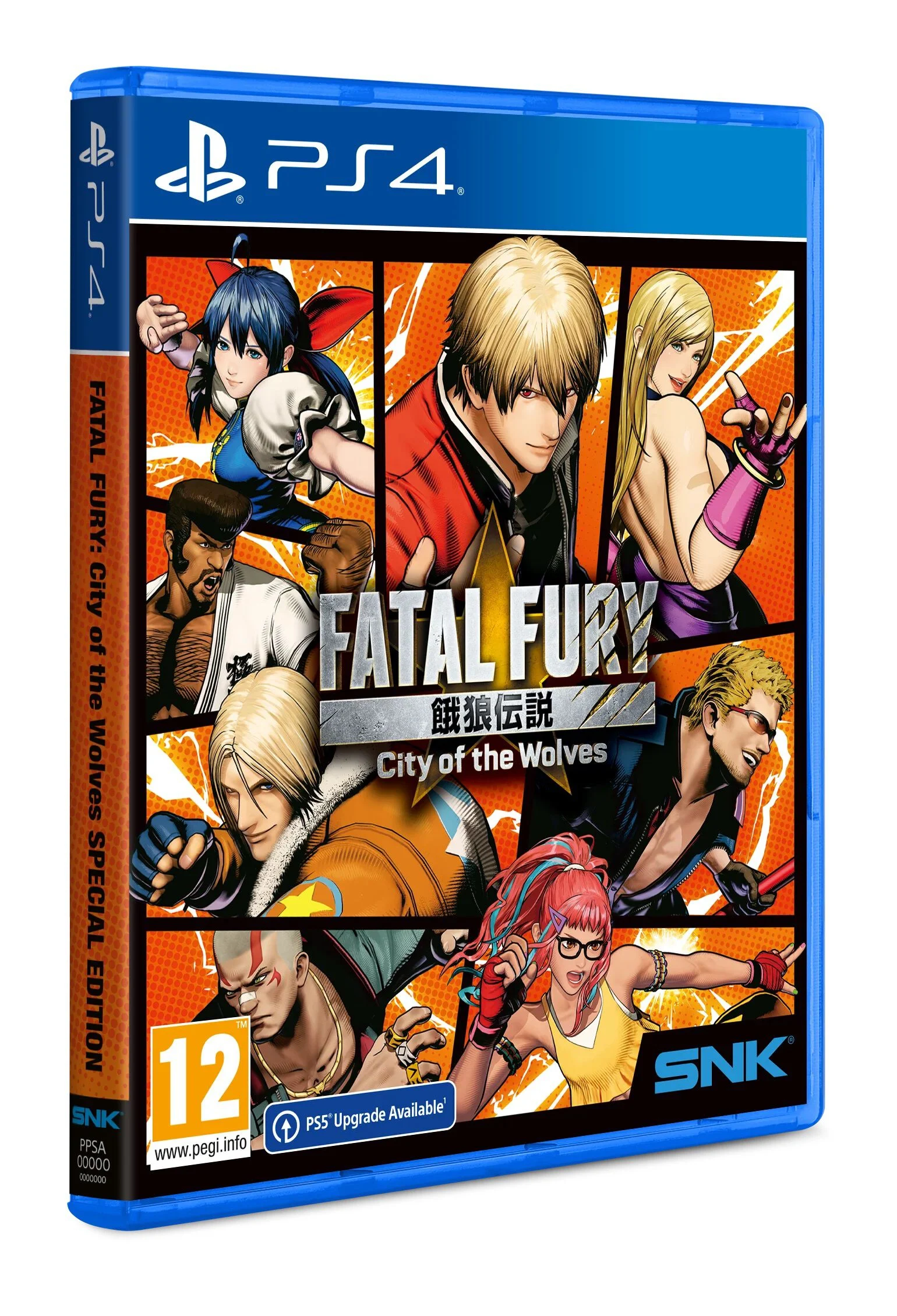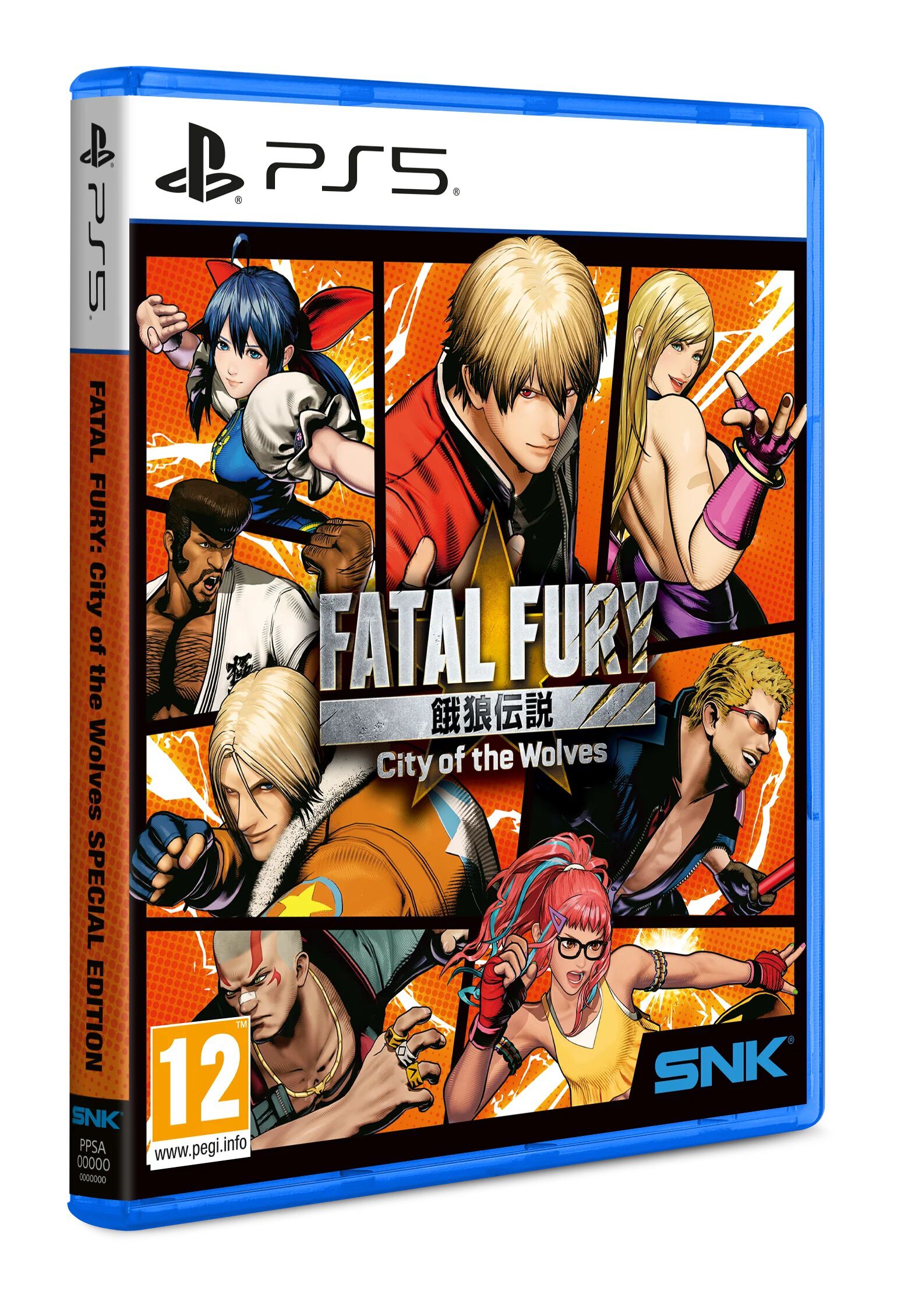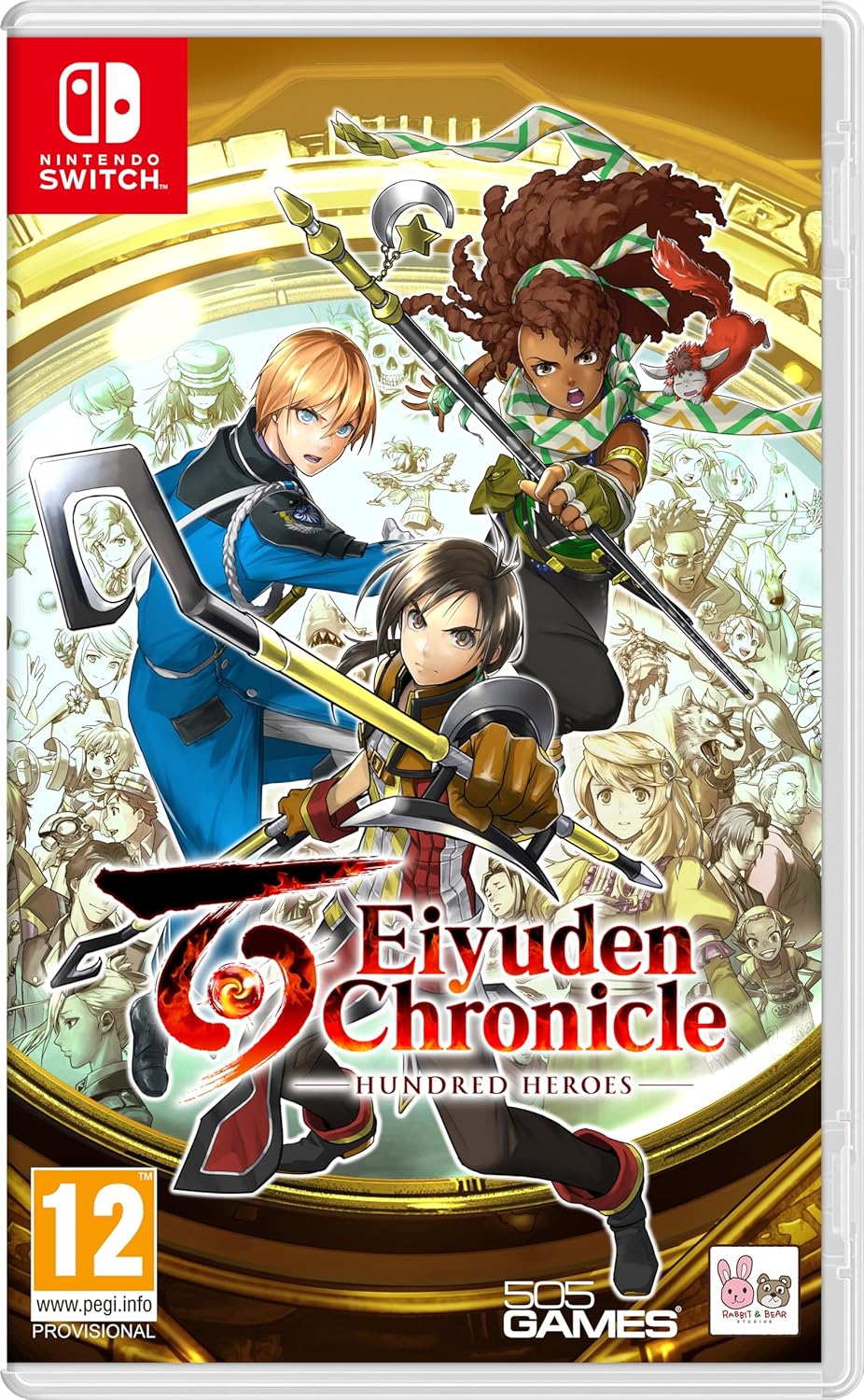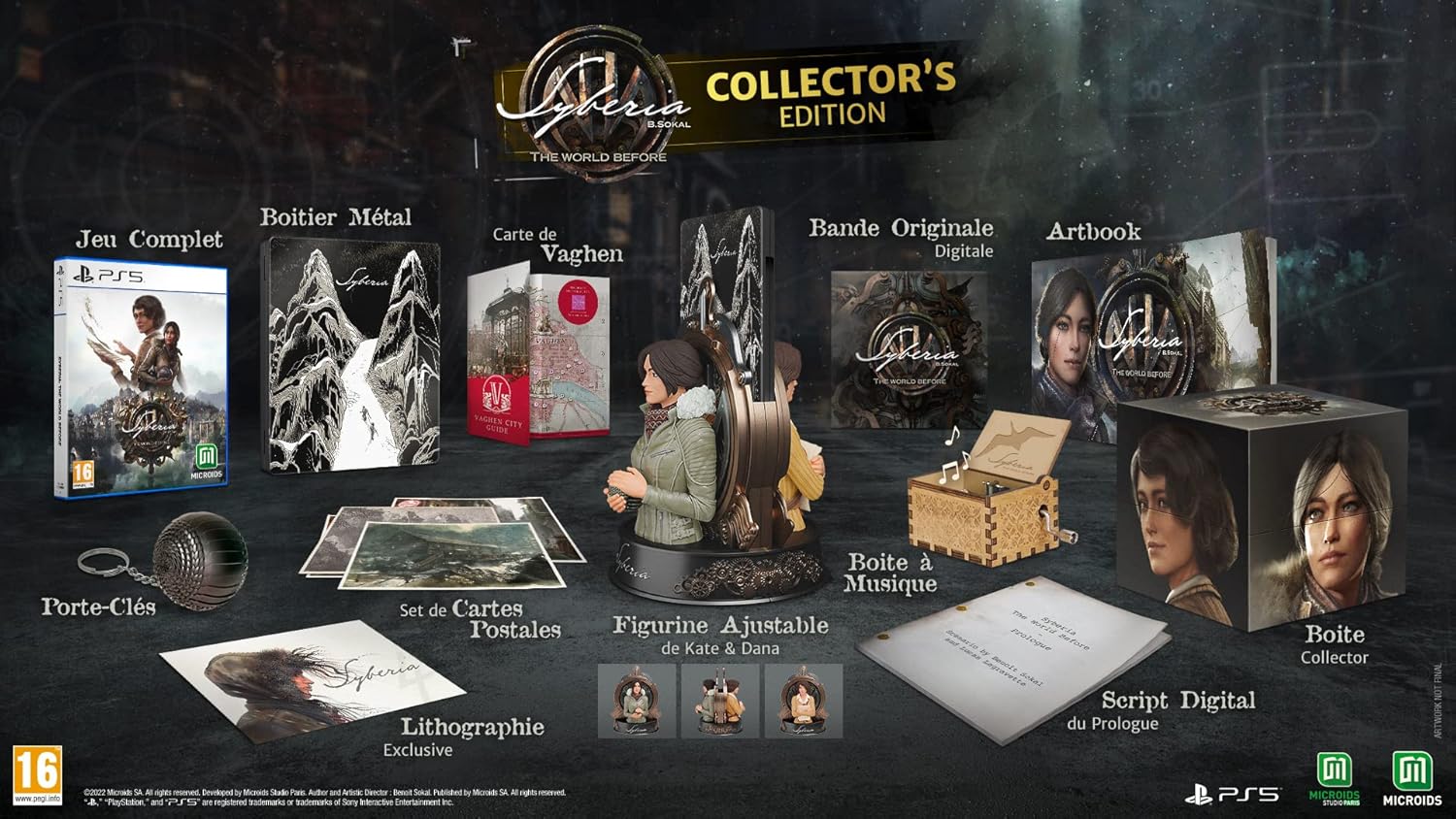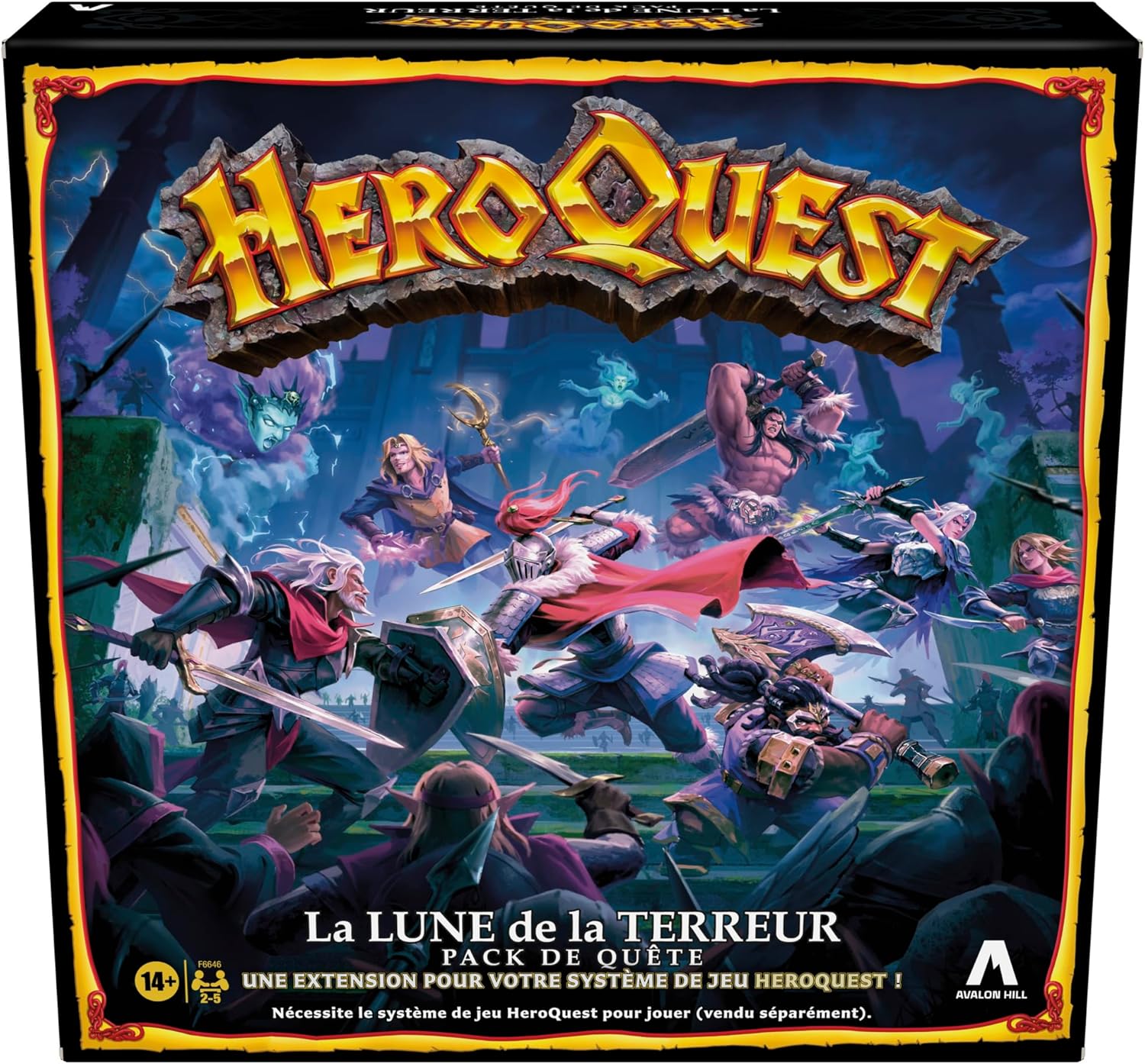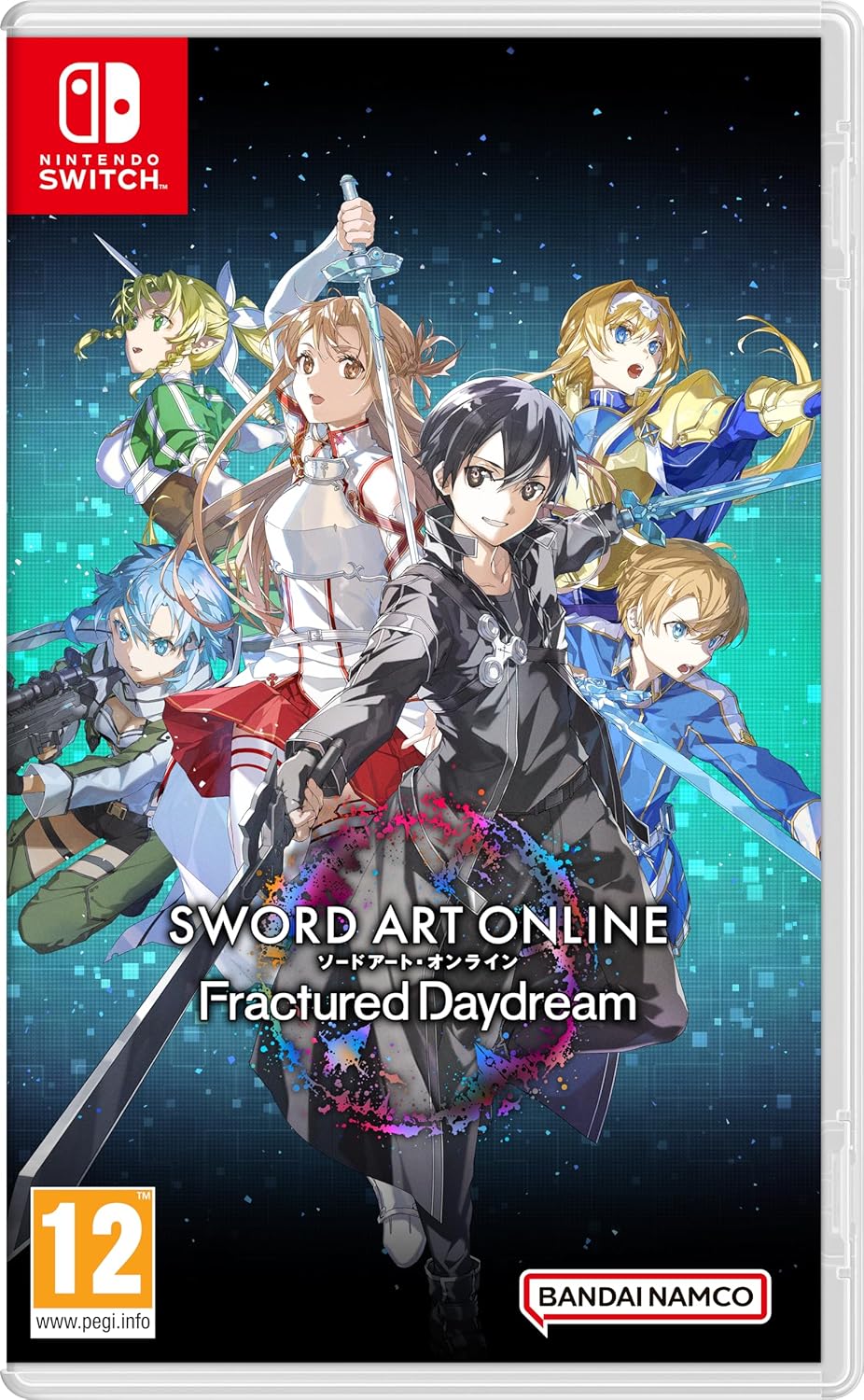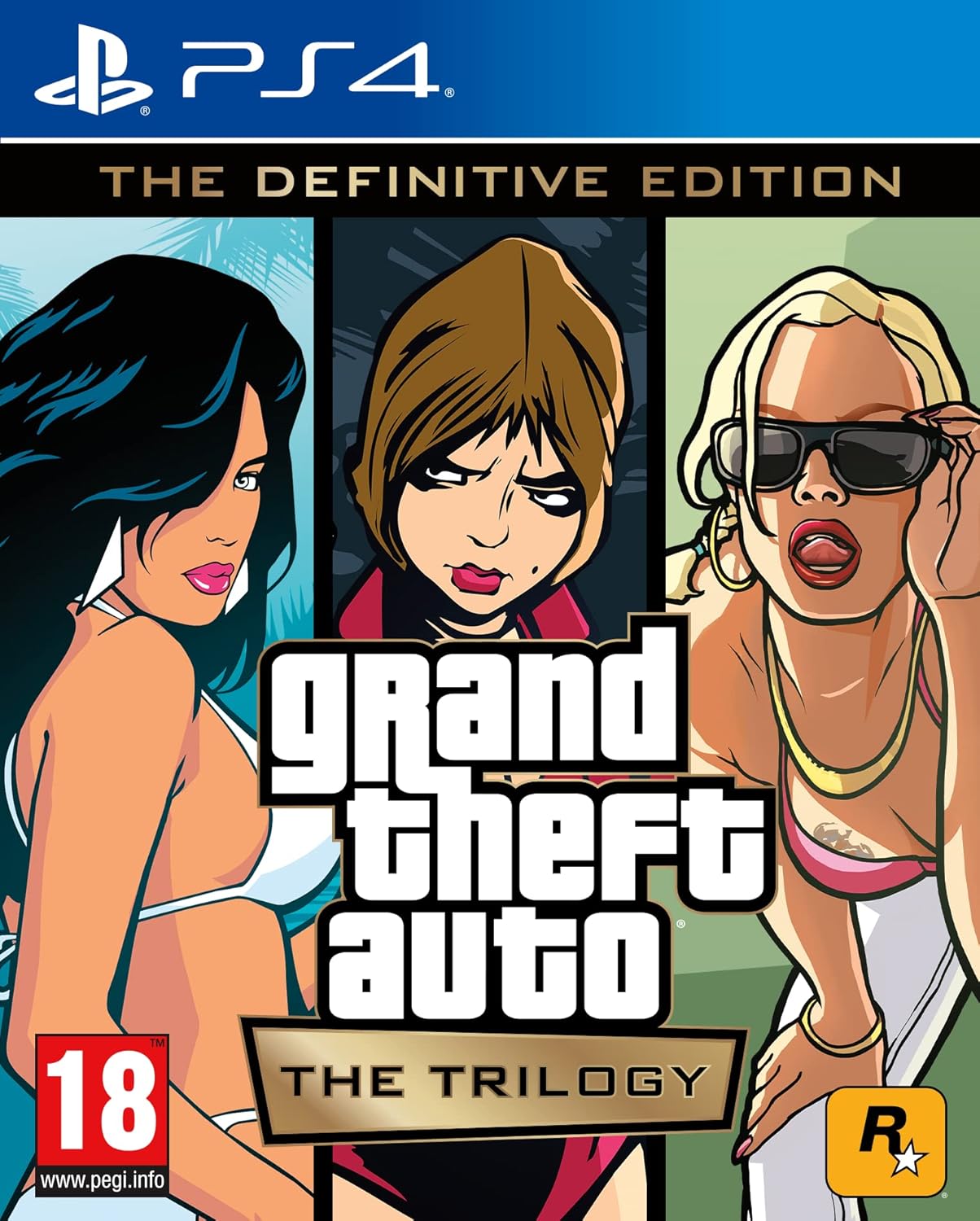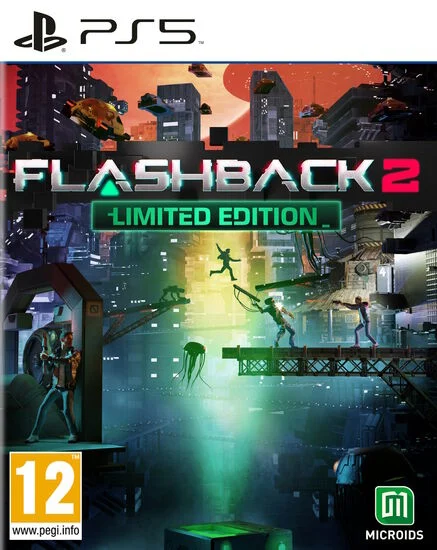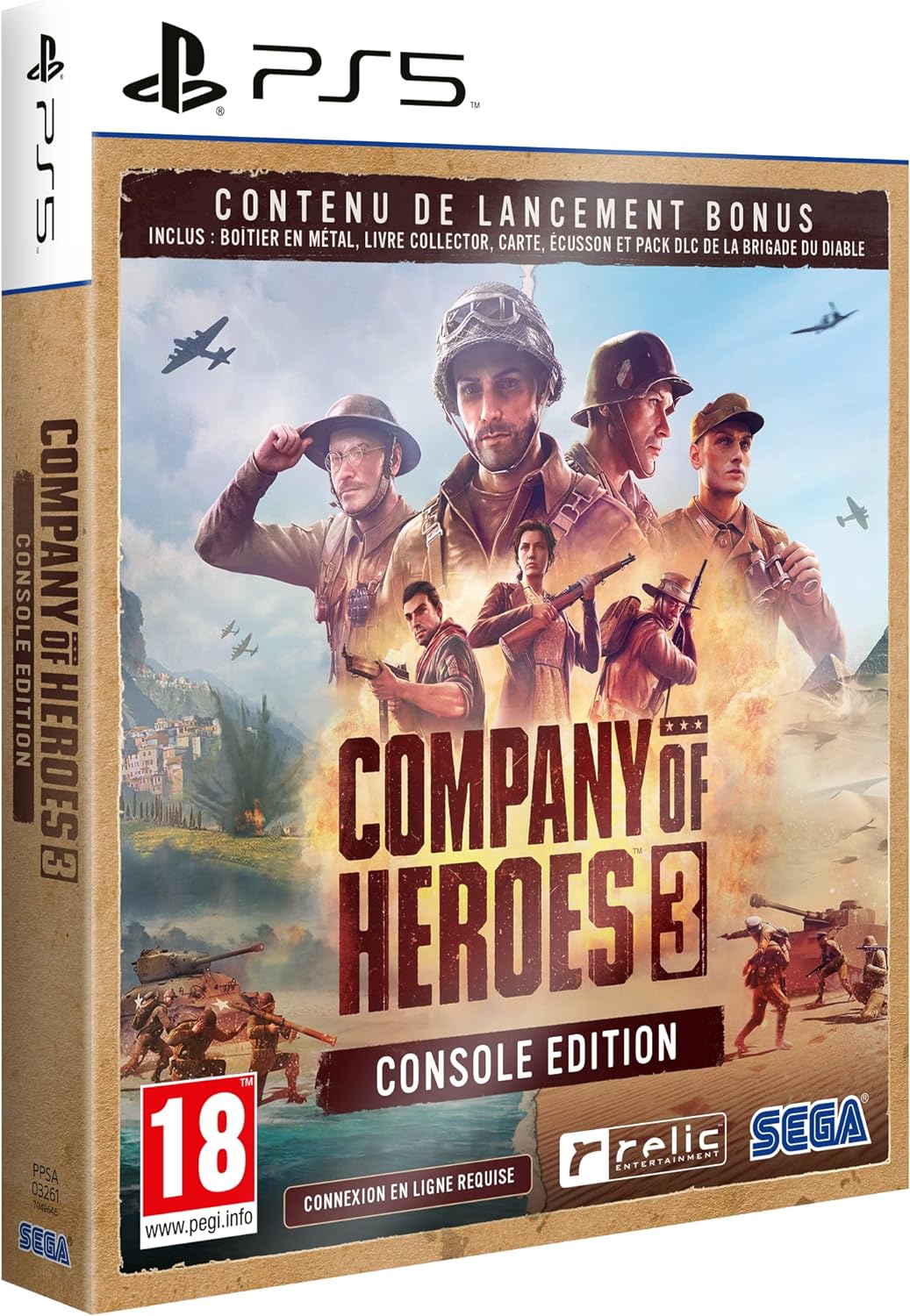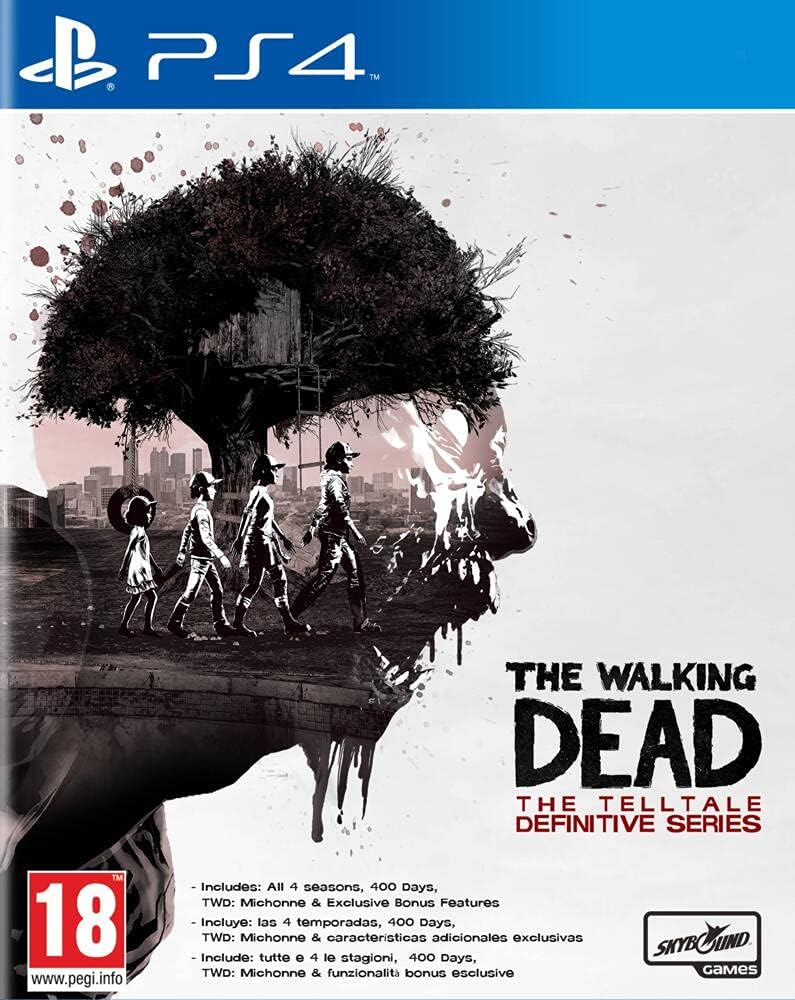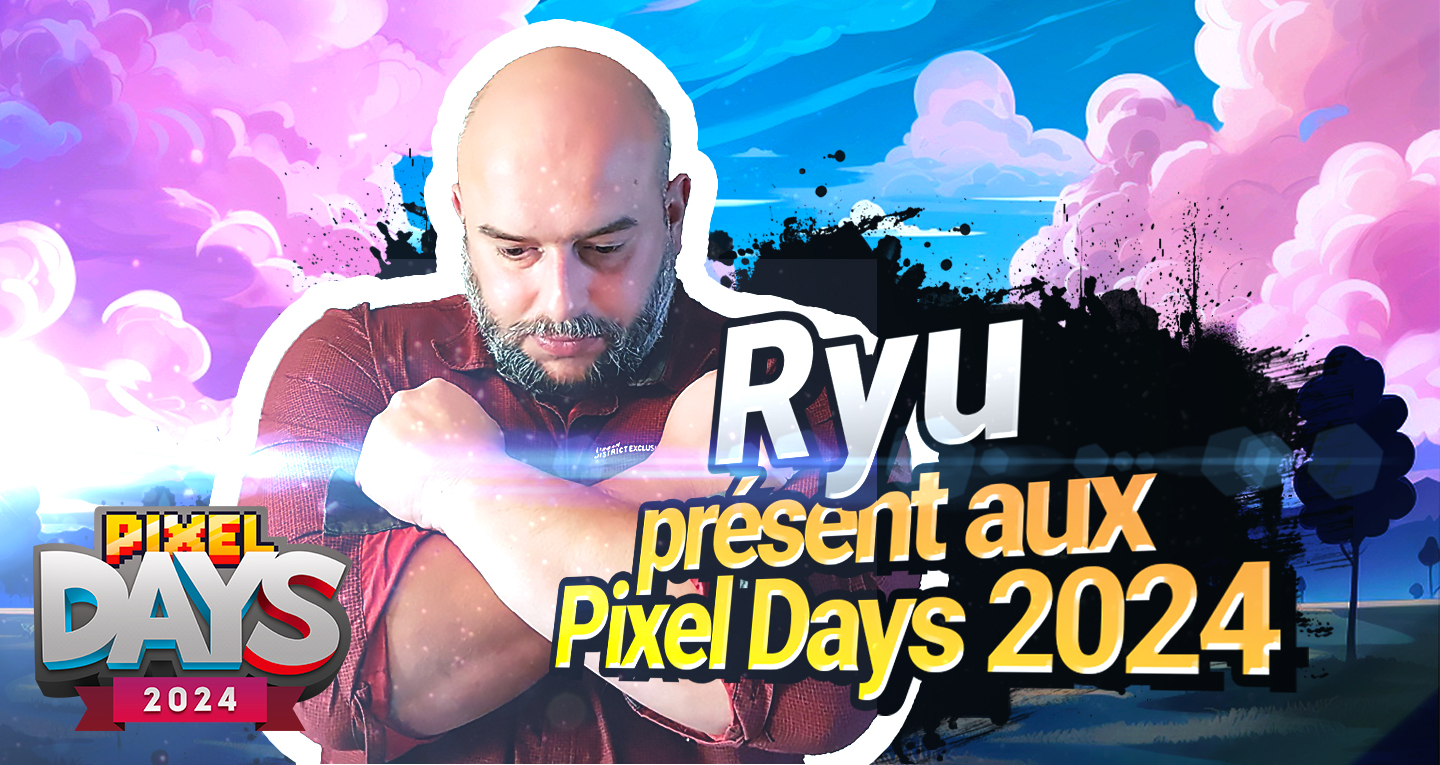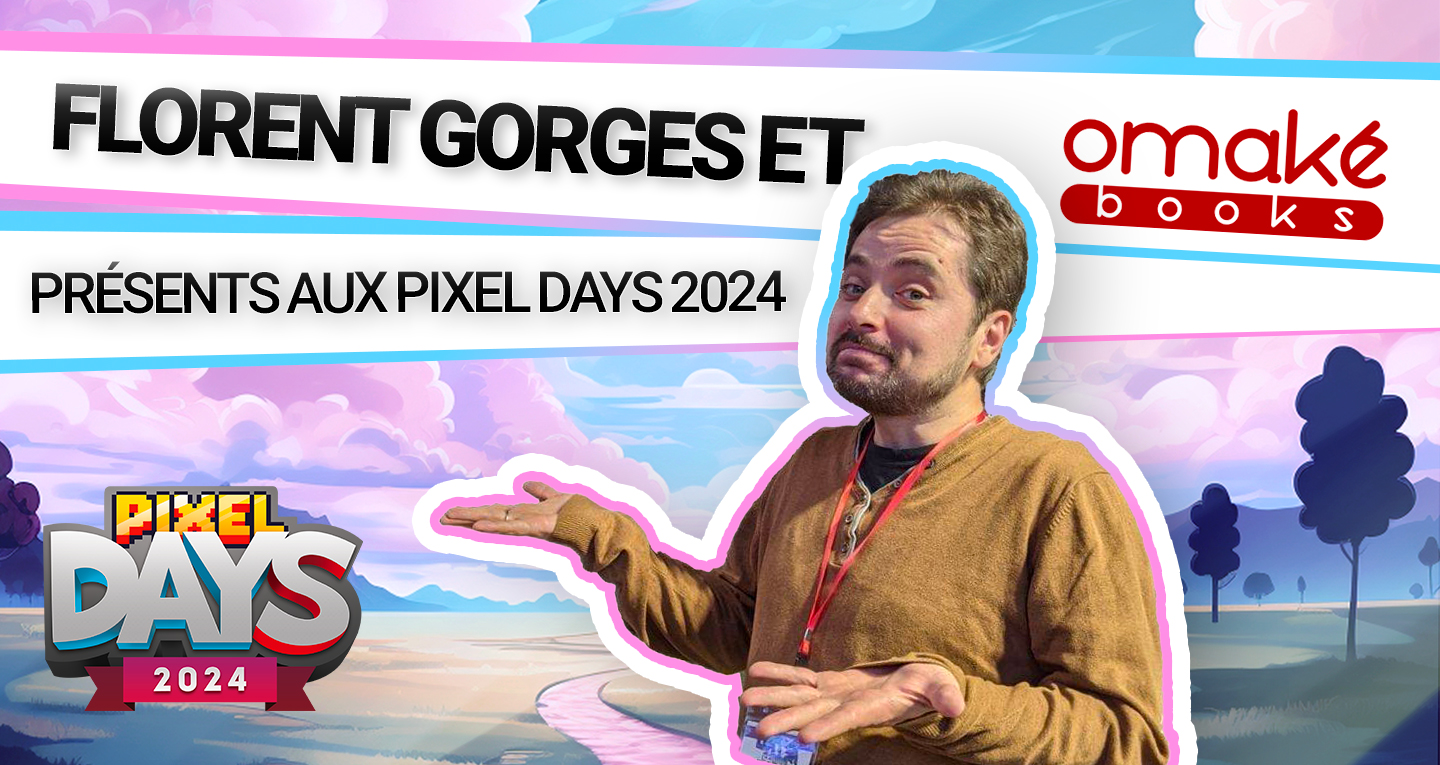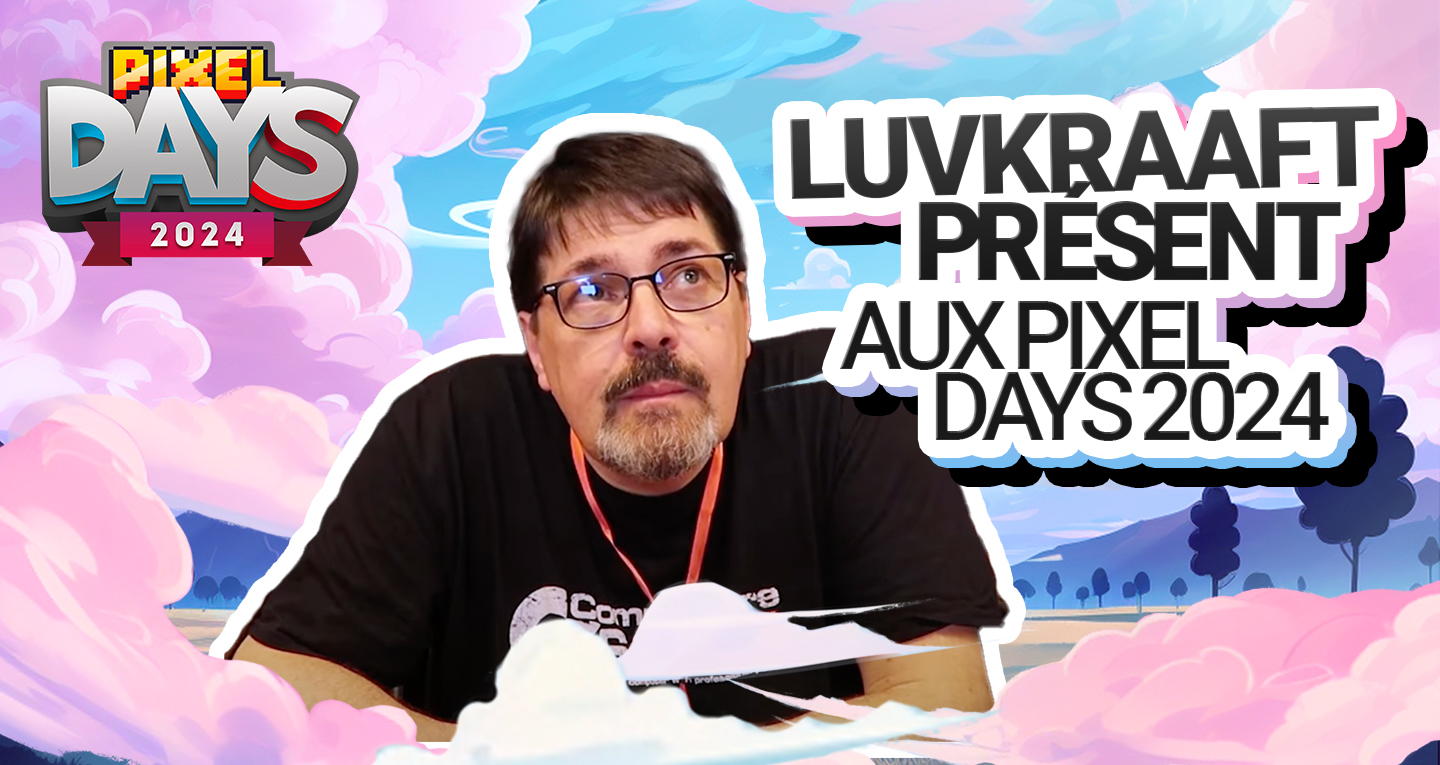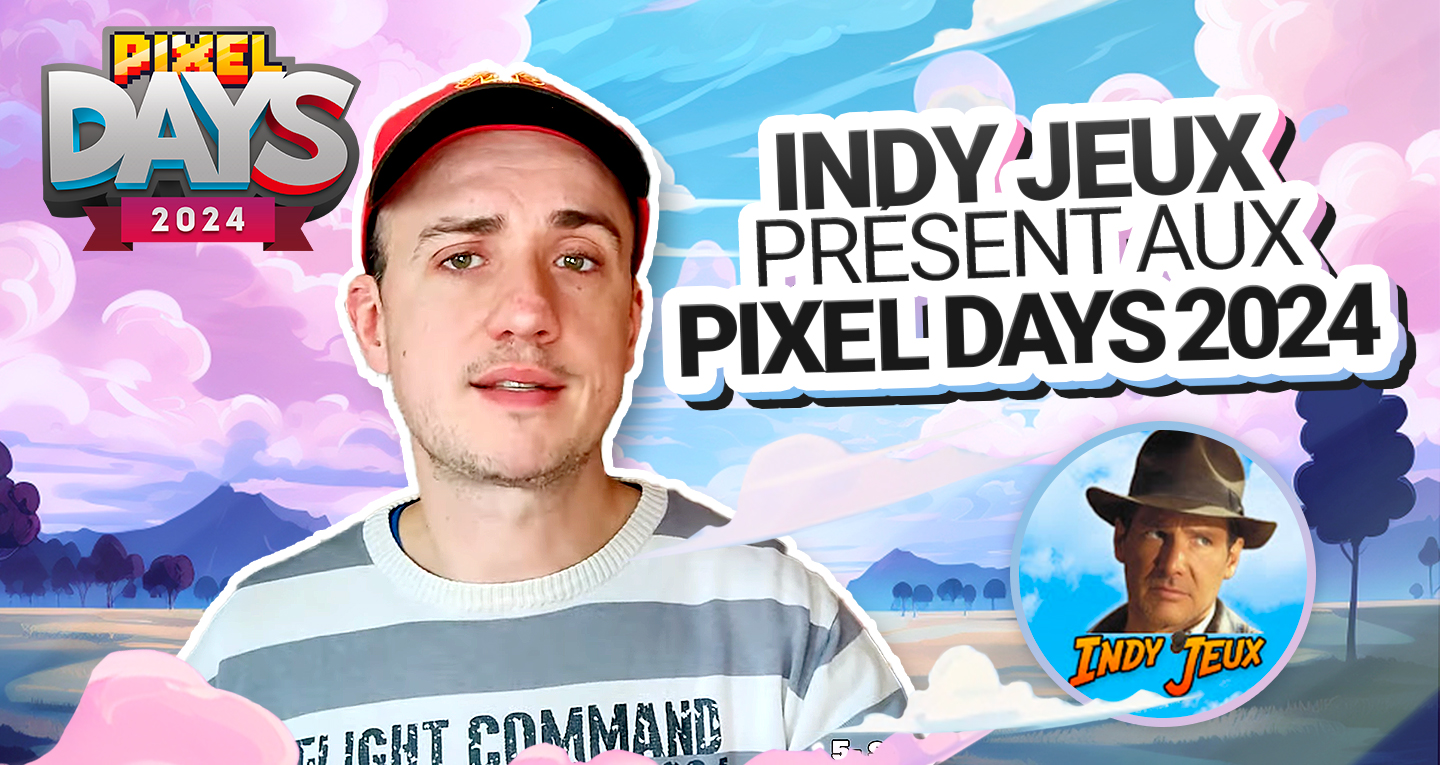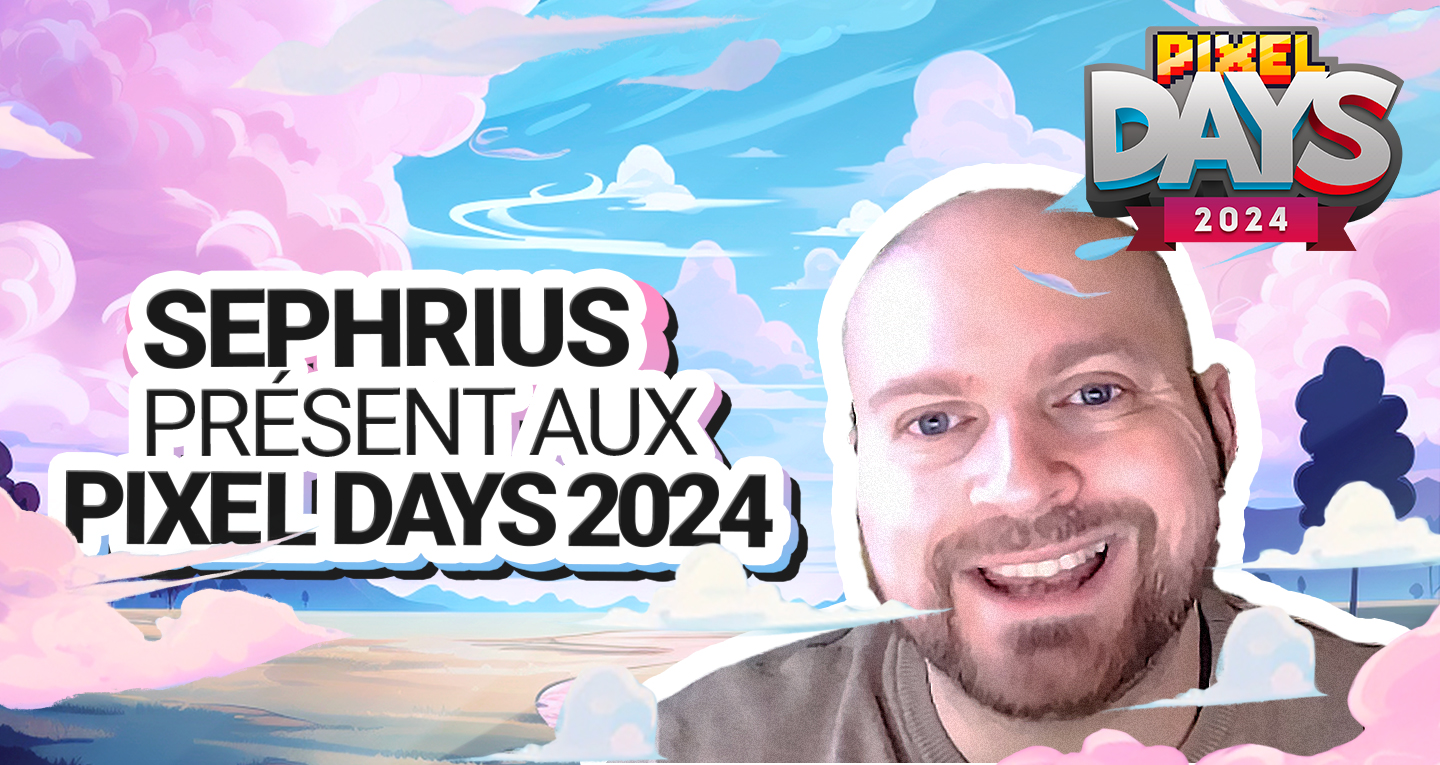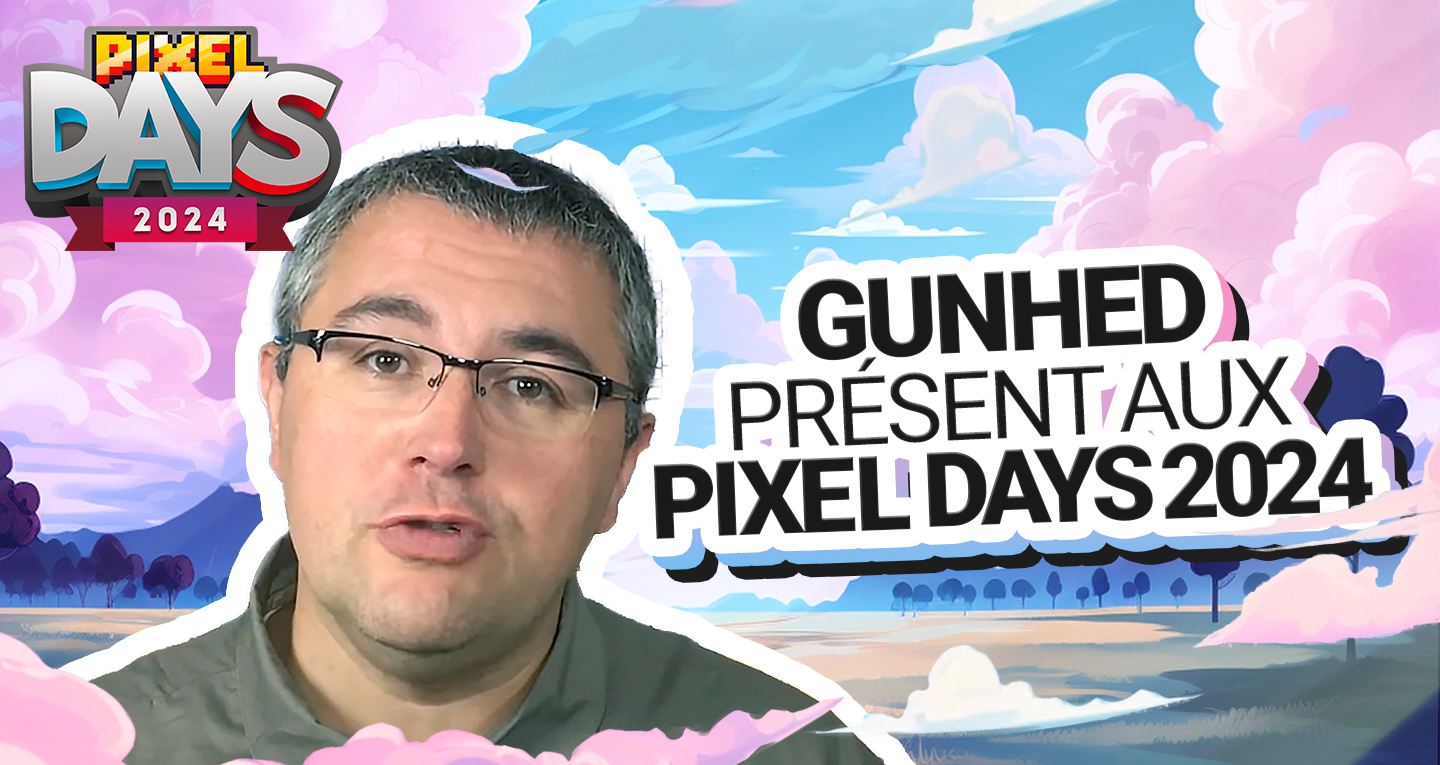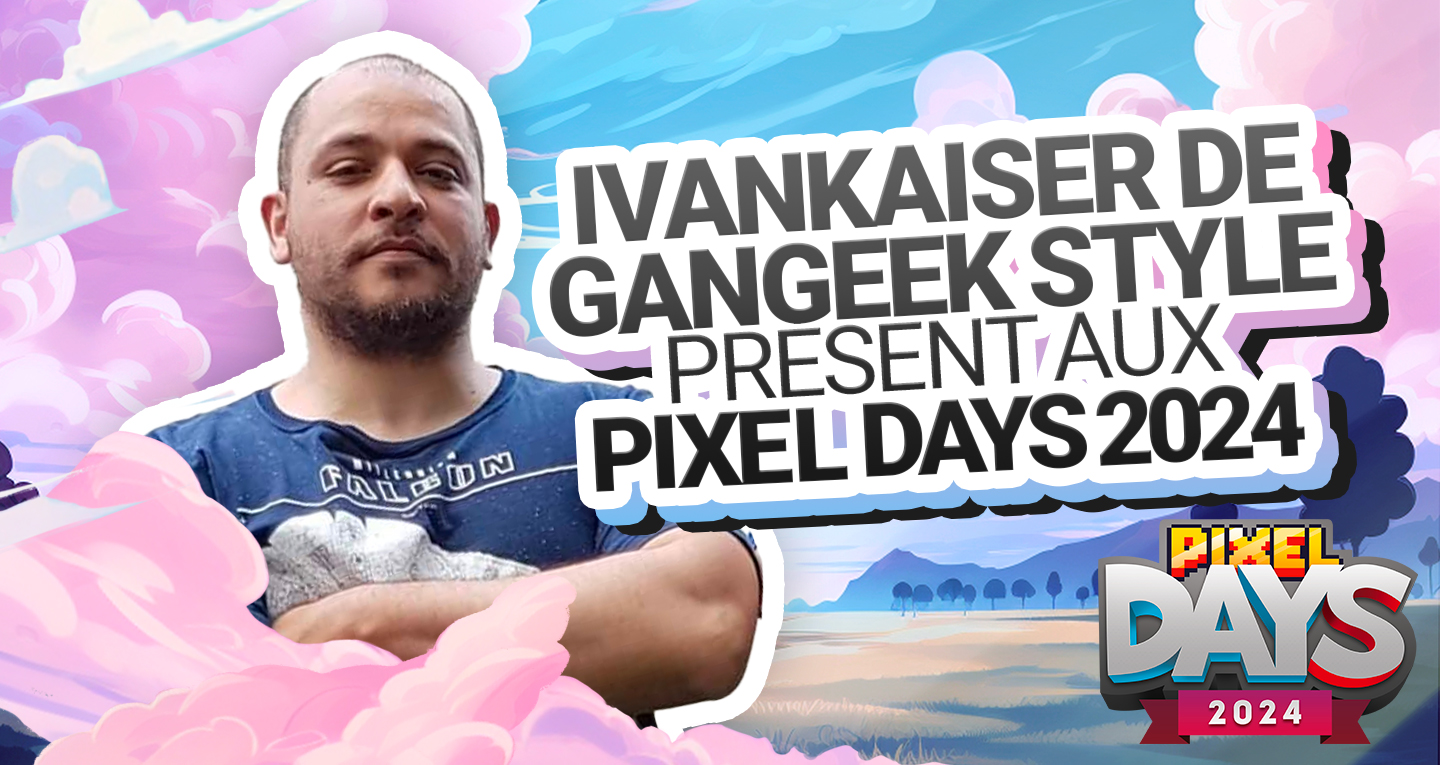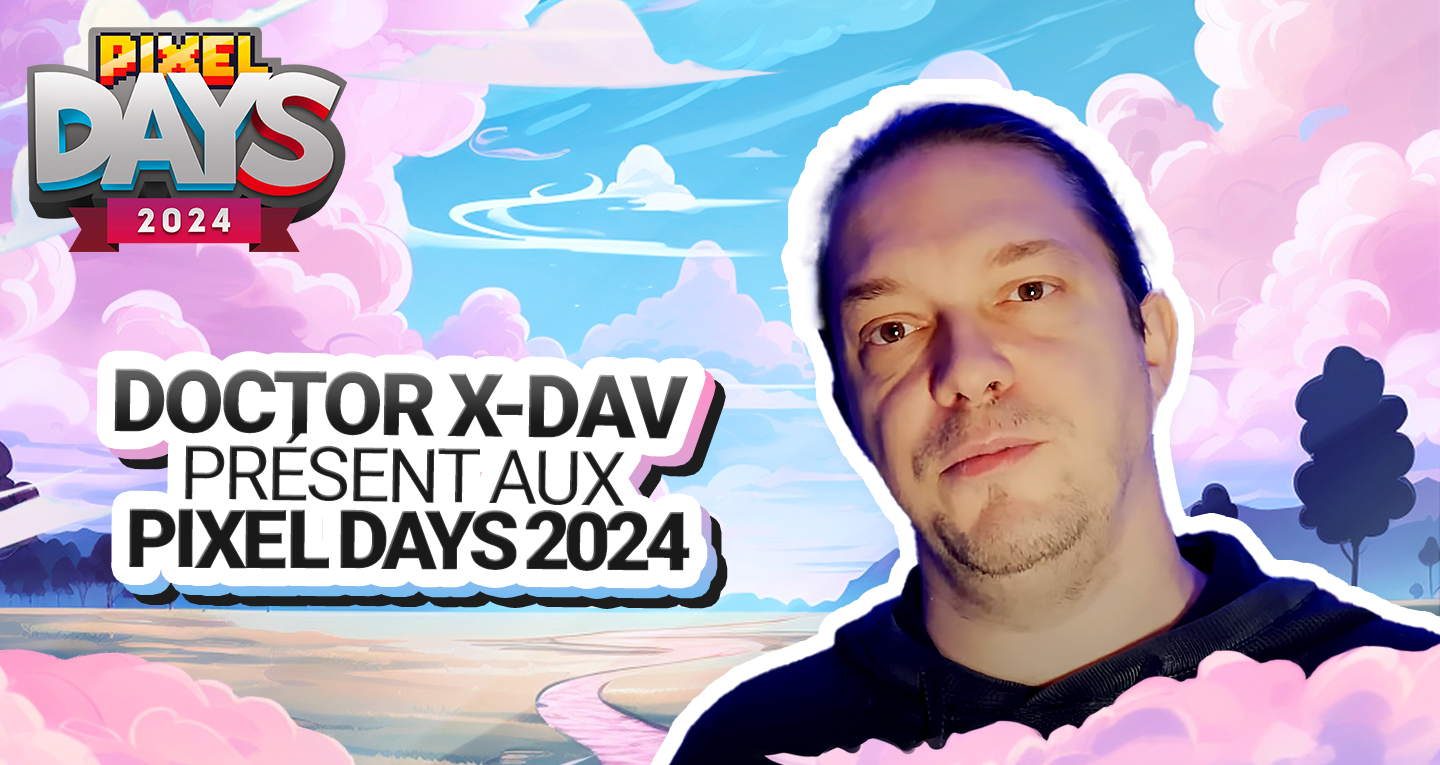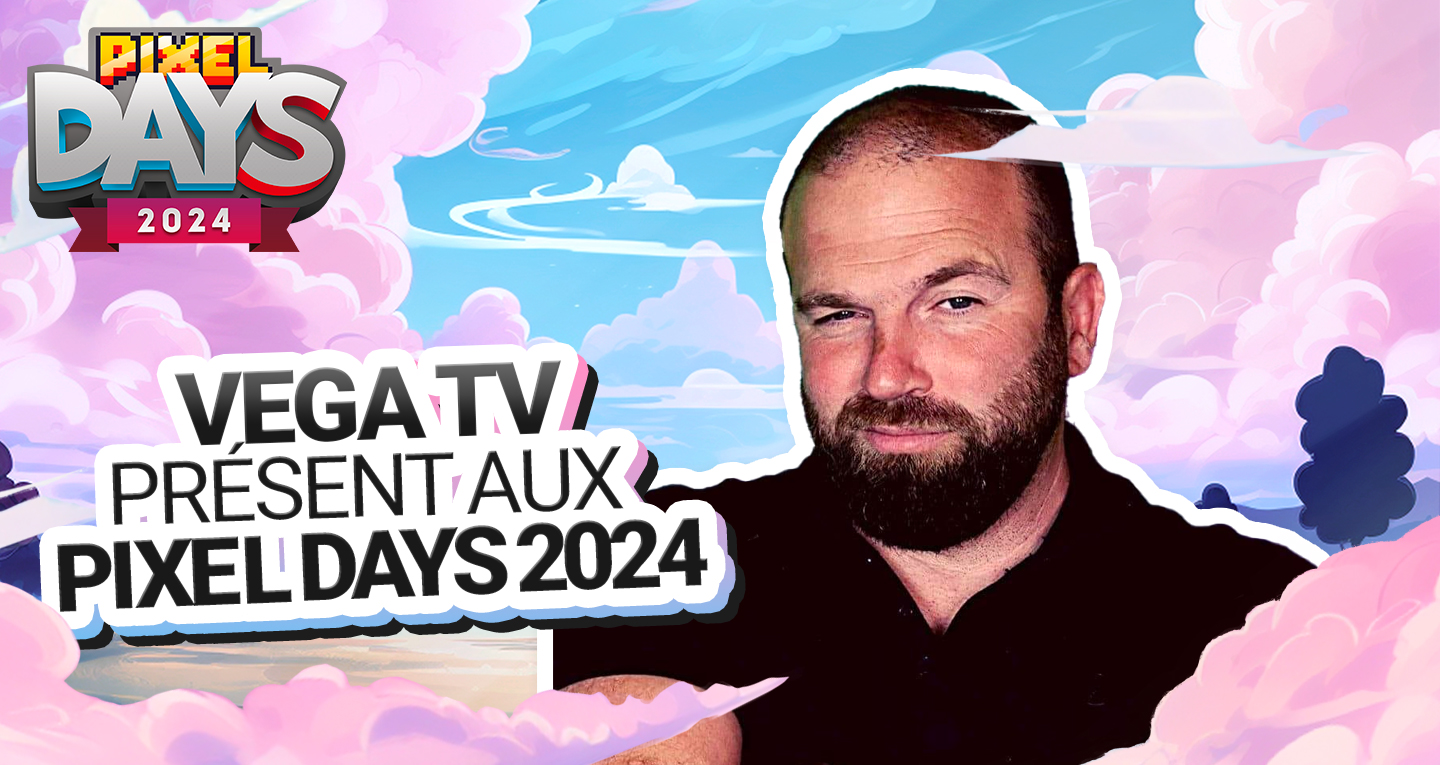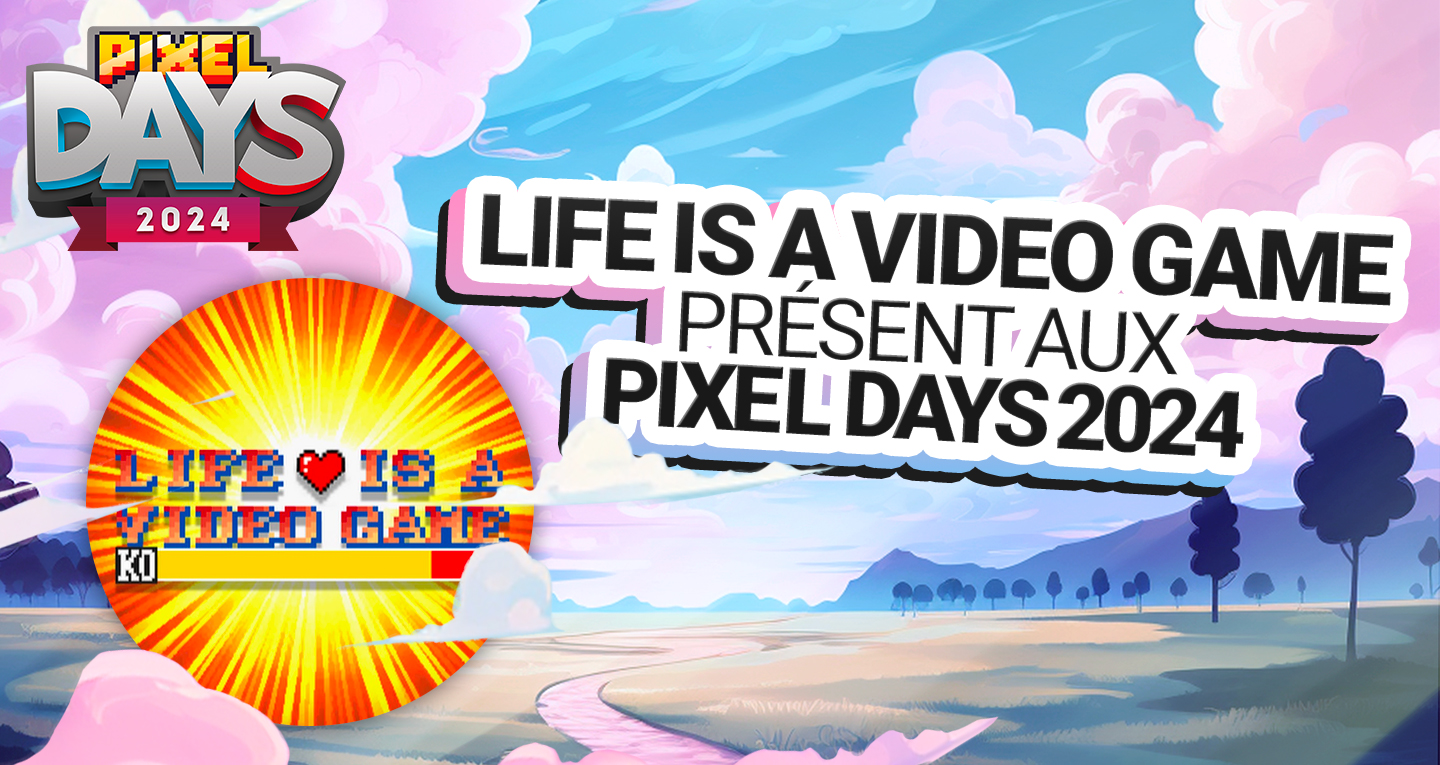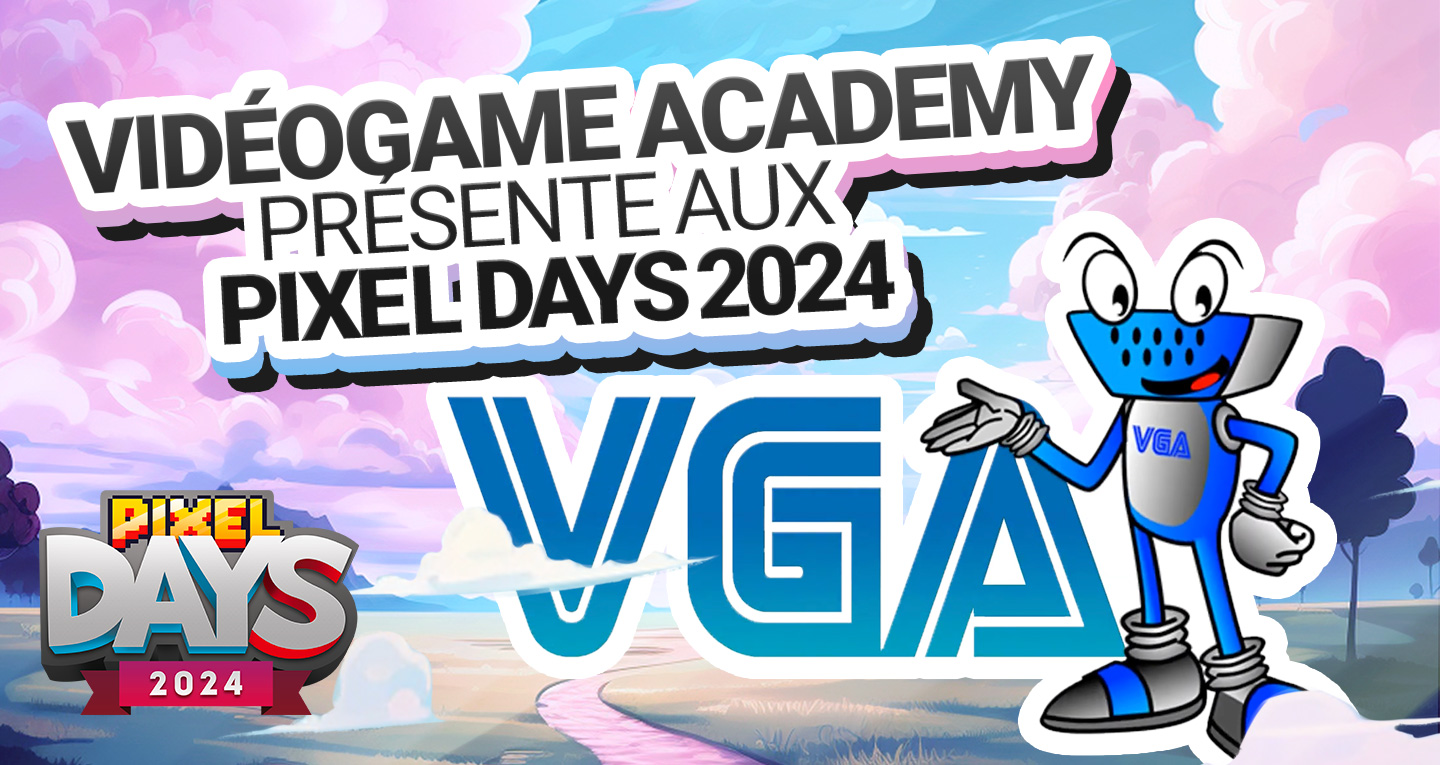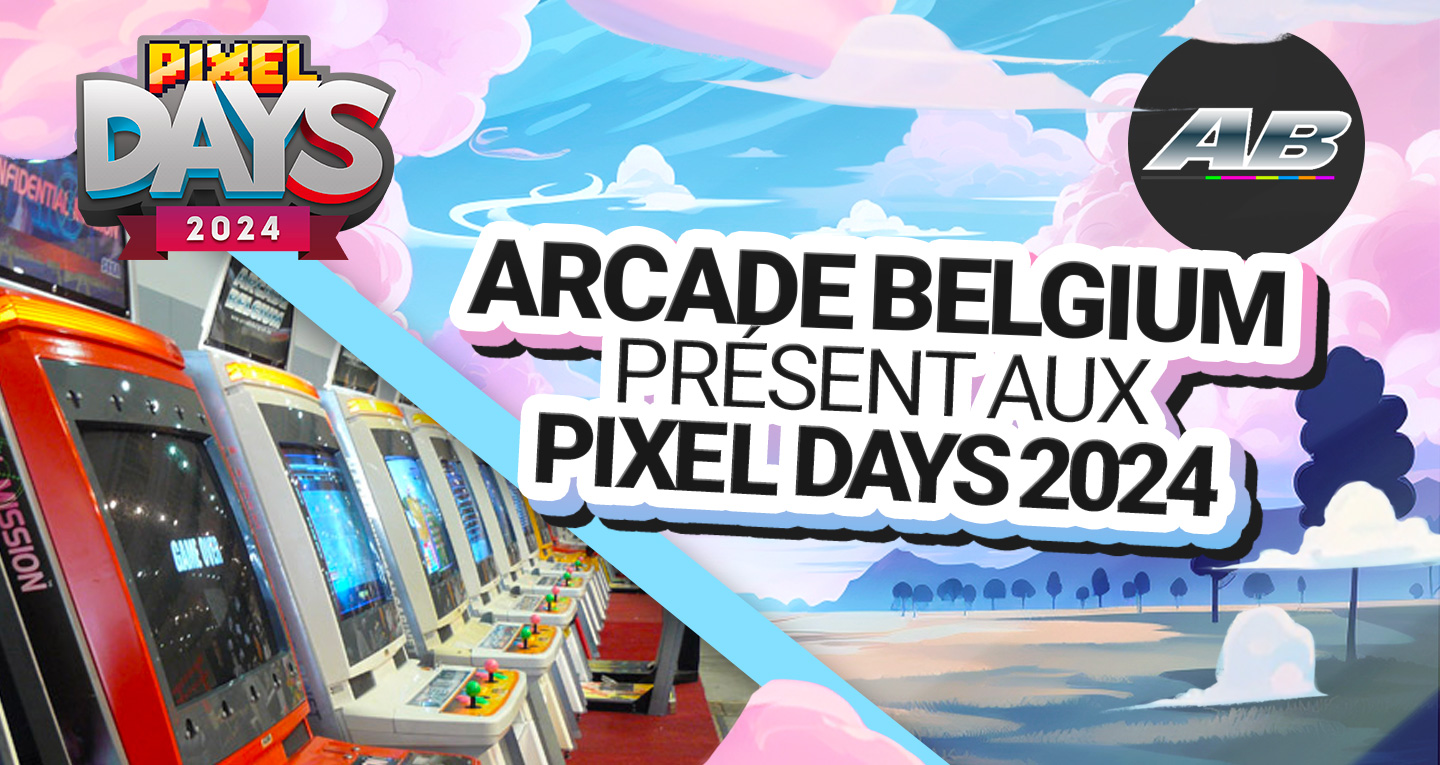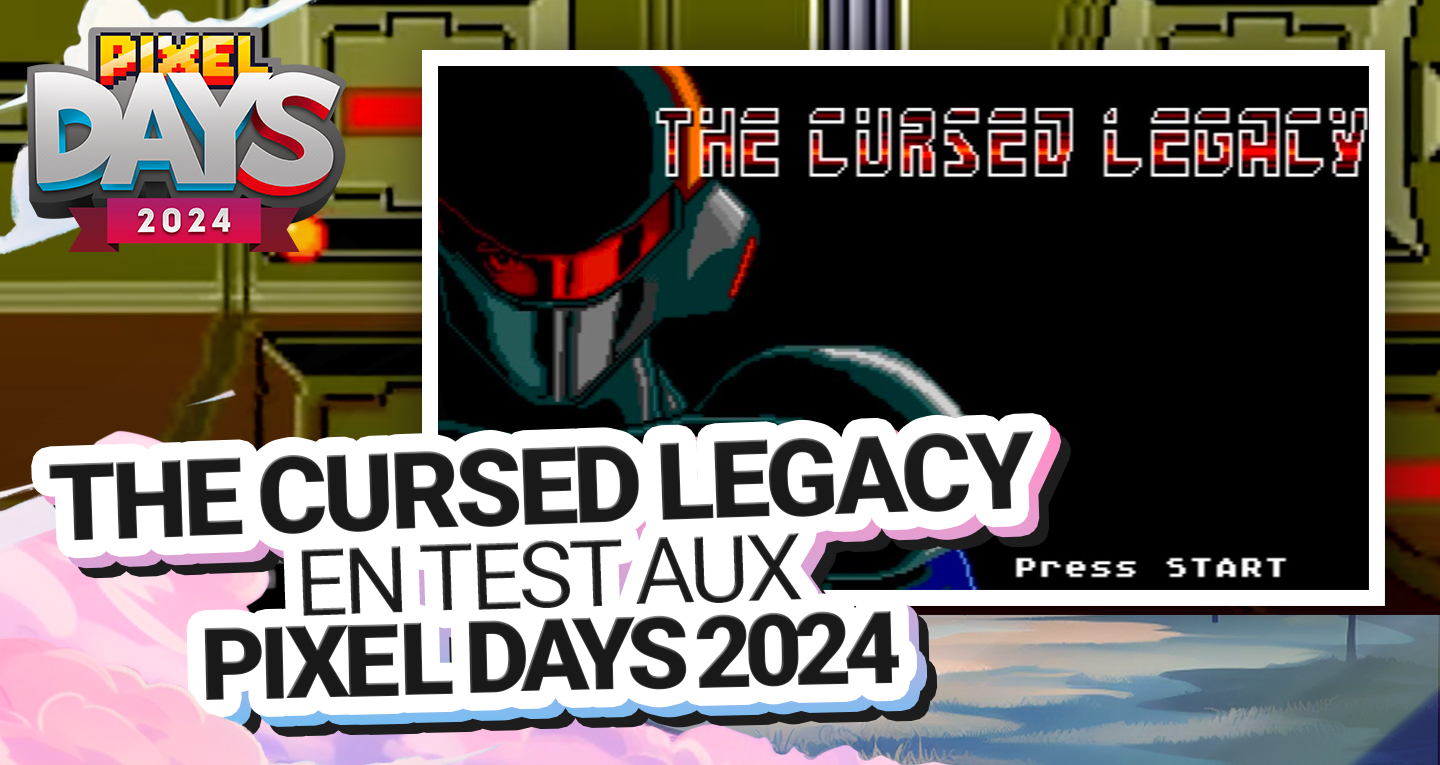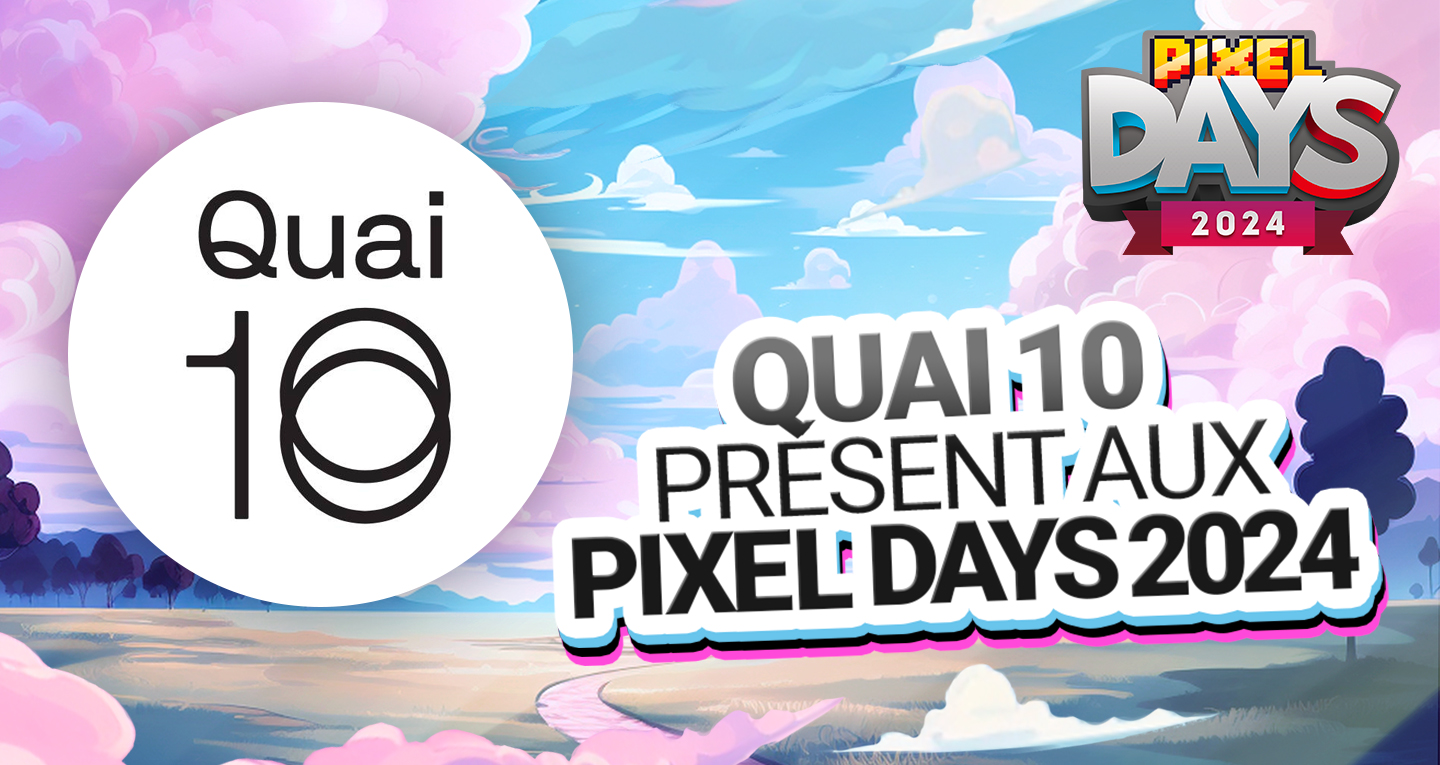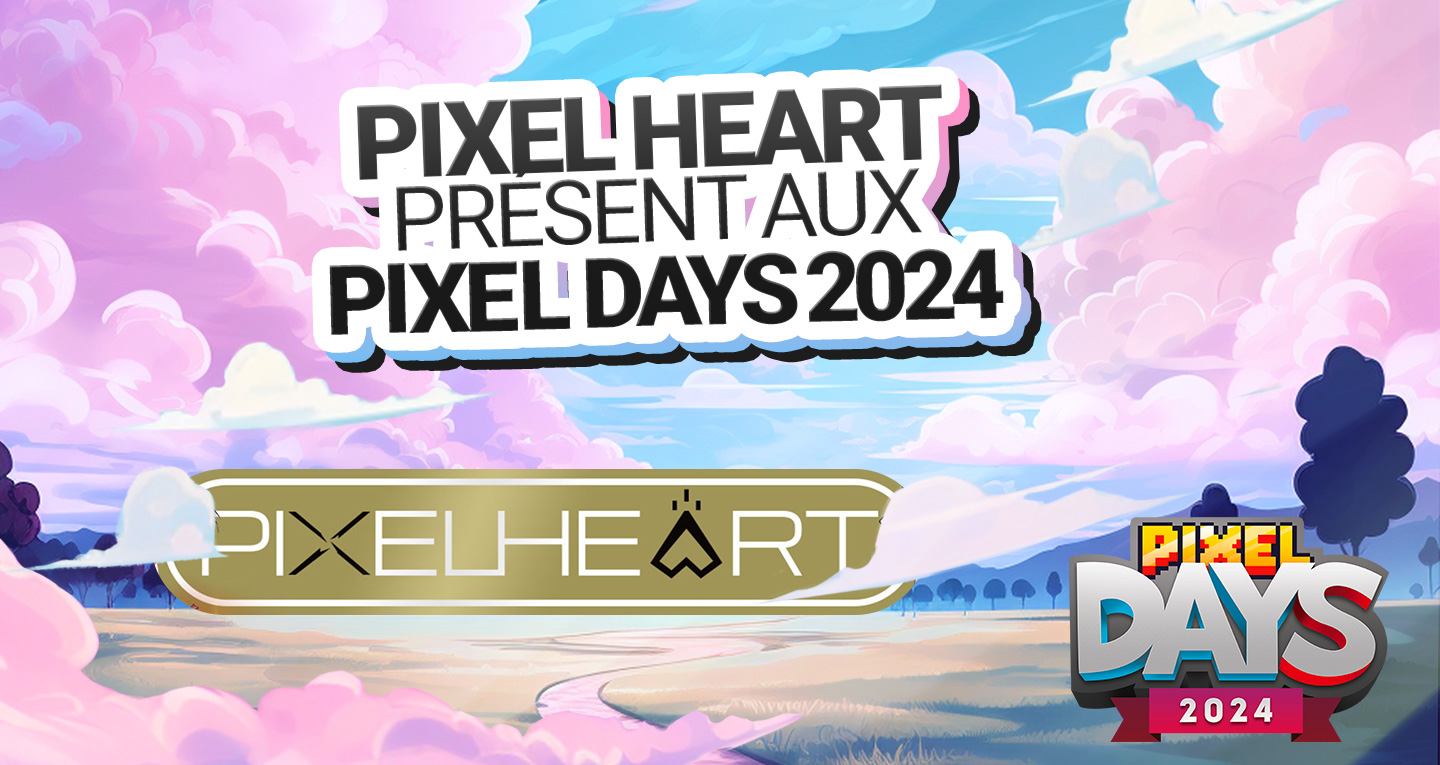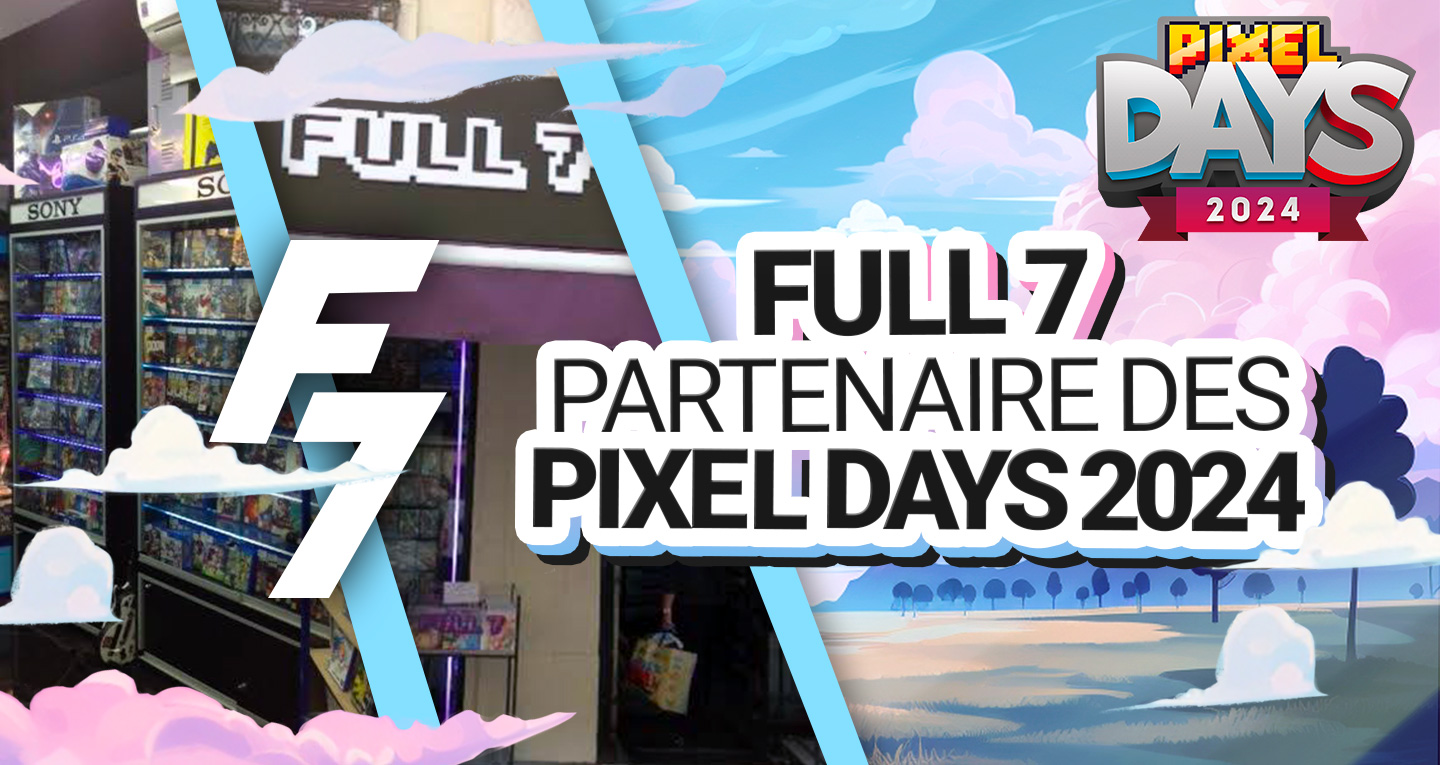Et c’est qui qui est allé vous chercher une petite sélection de promos pas piquée des hannetons pour le Black Friday ? C’est bibi 🙂
Et c’est la que ça se passe !

27,99 € avec 26 % d’économies
Partez à la conquête des montagnes américaines et convoyez d’énormes cargaisons sur des monstres mécaniques. Assurez le transport éclair des travailleurs londoniens et foncez d’un état à l’autre sur les locomotives rapides allemandes. Jouez à votre manière grâce à des outils créatifs.
LA PUISSANCE À L’ÉTAT BRUT : Transportez des centaines de conteneurs à travers Cajon Pass avec la ES44C4. Roulez à 280 km/h dans la ICE 1 entre Kassel et Wurtzbourg. Conduisez le train le plus rapide de Grande-Bretagne, le Class 395, entre Londres, Ashford et Faversham.
MÉTÉO EXTRÊME : Une autre atmosphère grâce aux cieux volumétriques. Les éclairs dansent dans d’intenses tempêtes, tandis que le tonnerre tente de couvrir le son des machines. Le vent martèle votre train. Une immersion totale pour apprendre l’art de la conduite défensive et du contrôle.
UN VRAI PLAISIR : Découvrez plusieurs trains sur un même itinéraire. Personnalisez vos scénarios et vos livrées, puis partagez-les sur le Creators Club. Votre collection vous suit. Tout le contenu de Train Sim World 2 reste jouable sur Train Sim World 3 et enrichit encore l’exploration.
Voir le produit
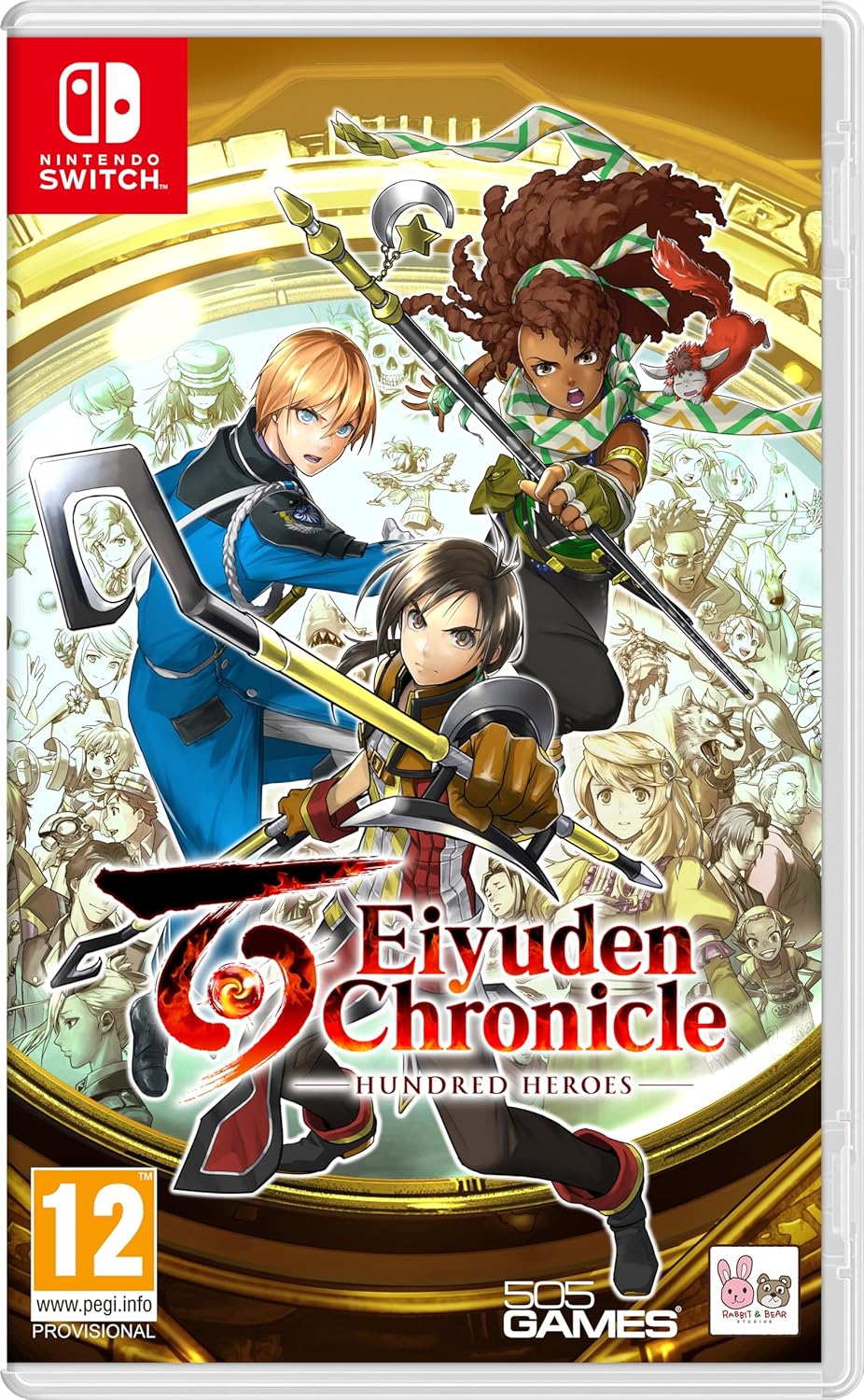
38,49 € avec 11 % d’économies
Eiyuden Chronicles Hundred Heroes est un jeu JRPG Aventure qui se déroule sur un continent déchiré par la guerre, et avec plus de 100 personnages uniques et charmants.
Dans ce jeu, des personnages dynamiques en pixel-art 2D se fondent parfaitement dans un monde 3DCG, créant un nouveau look pour le genre qui pousse les visuels au-delà de la 2.5D.
Grâce à un système unique, les joueurs peuvent agrandir la ville qui leur sert de port d’attache, en ouvrant de nouveaux magasins et en gérant les guildes de la ville.
Le combat au tour par tour permet aux joueurs de contrôler jusqu’à 6 combattants, offrant des batailles immersives et rapides qui varient la formation des personnages et suivent l’action avec une caméra dynamique.
Voir le produit
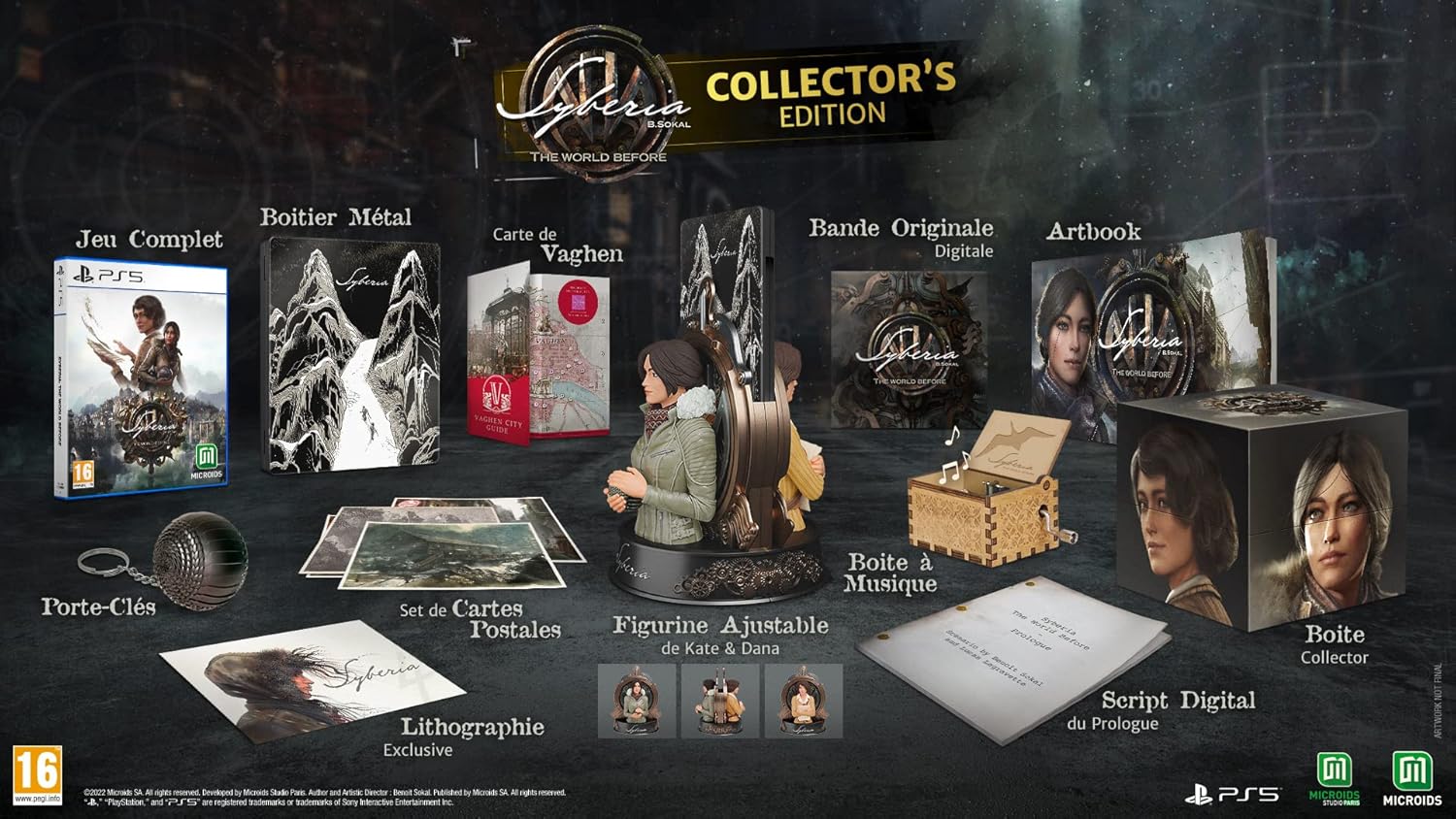
68,98 € avec 41 % d’économies
L’édition collector contient :
Un boitier métal, une carte de Vaghen, la bande son digitale
Un artbook, un set de carte postal, une lithographie
Un porte-clé, une boite à musique, le script digital du prologue
Voir le produit

13,87 € avec 44 % d’économies
Nouveaux personnages et retours marquants – Découvrez le mystère caché au sein d’un des endroits les plus secrets au monde en incarnant le rôle de Reyes, agent spécial d’H.A.D.E.S. et personnage principal du jeu, et reconstituez le passé de certains des personnages de Daymare: 1998 préférés des joueurs.
Des ennemis aussi mortels que terrifiants – Affrontez, éliminez et démembrez les nouveaux ennemis qui se dressent entre vous et l’accomplissement de votre mission. Intelligents, agressifs et réalistes jusqu’aux moindres détails, ils vous donneront la chair de poule!
Interface remodelée – Le D.E.D. est de retour, mais il a subi un relooking complet ! Gérez votre inventaire, vos munitions et vos articles de soins directement depuis la nouvelle interface du jeu, plus simple et intuitive que jamais.
Énigmes et environnement – La solution se trouve souvent juste devant vos yeux ! Cherchez tous les indices et surmontez les obstacles environnementaux de manière à obtenir ressources et objets à collectionner.
Voir le produit
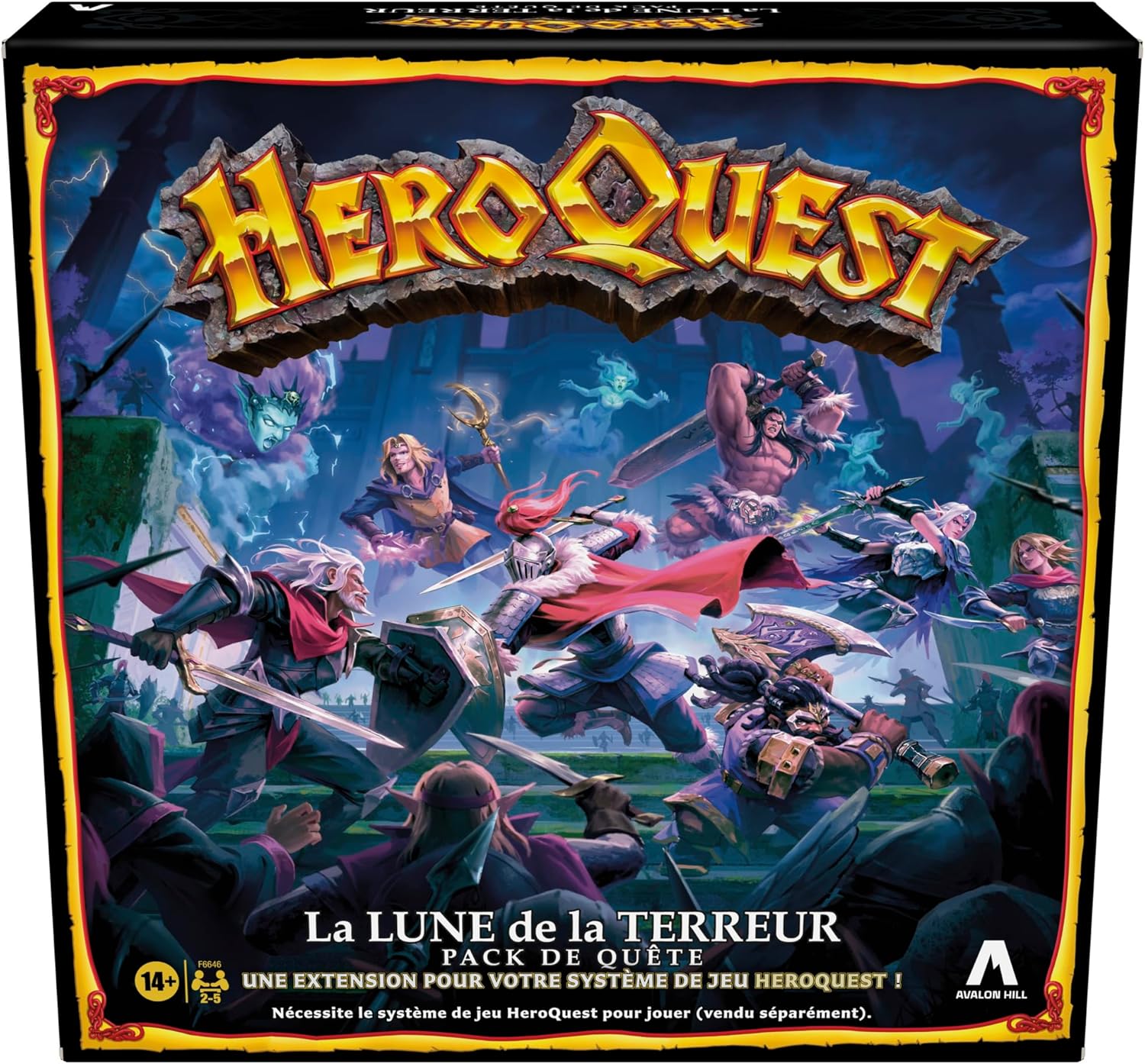
25,70 € avec 26 % d’économies
UNE EXTENSION DU SYSTÈME DE JEU HEROQUEST : Le pack de quête « La lune de la Terreur » est la conclusion de l’histoire captivante commencée dans l’extension « Le mage du miroir ». (Système de jeu HeroQuest requis pour jouer. Vendu séparément.)
L’AVENTURE ÉPIQUE CONTINUE : Il est temps de libérer enfin Elethorn des griffes de Zargon ! Les cartes et le Livres des quêtes de cette extension de jeu fantastique HeroQuest inclut des illustrations qui plongent les joueurs dans une aventure périlleuse
AGRANDIR SA COLLECTION DE FIGURINES : Cette extension de jeu de table inclut 29 figurines, comme des meubles, des guerriers elfes, des cultistes de la Terreur, des spectres, un esprit de la Terreur et plus encore
INCLUT 10 QUÊTES PASSIONNANTES : L’extension de jeu La lune de la Terreur inclut 10 quêtes, ainsi que des tuiles colorées et 58 cartes de jeu, le tout dans un monde elfique rempli de monstres, de pièges, de trésors et de sorts la lune de la Terreur
Voir le produit

24,99 € avec 38 % d’économies
CHOISIS TON CAMP – Arrête Nemesis Prime en incarnant un Autobot ou un Decepticon.
COMBATS JUSQU’AU BOUT – Rivalise d’adresse dans une fusion frénétique de course et de combat.
RENFORCE TON PERSONNAGE – Personnalise et fais monter de niveau 11 Transformers emblématiques.
FONCE VERS LA VICTOIRE – Dérape et fonce sur 10 circuits bourrés d’action.
Voir le produit

19,99 € avec 64 % d’économies
Comprend la cape du héros, deux skins de joueur, une poule de compagnie
Explorez de nouveaux niveaux et collectez des objets uniques. Combattez de nouveaux ennemis et découvrez des missions secrètes
Donjons ! Combattez de nouveaux monstres dans cette nouvelle aventure pleine d’action inspirée des jeux de donjon classiques.
Voir le produit

29,99 € avec 25 % d’économies
Slave Zero X : Édition Calamité comprend : Tous les contenus inclus dans l’édition standard (Guide, Carte de Contrôle et skin exclusive), Un livre d’art exclusif qui comprend également une bande dessinée (en anglais), 3 cartes d’art, 2 CD avec les bandes sonores originales de Slave Zero X ainsi que du jeu original Slave Zero, Tous les contenus emballés dans une boîte collectionnable à rabat
COMBOS TUEURS : Utilisez des coups d’épée rapides, des munitions explosives et des combos élégants contre une armée de viande et de métal.
LA MORT VENUE D’EN HAUT : le jonglage aérien, les courses et le changement fréquent de cible vous permettent d’abattre des ennemis de toute taille, tandis que les sauts sur les murs et les plates-formes vous aident à déjouer vos ennemis.
LE COMBAT POUR LA VIE : conquérir des mini-boss, des éléments de décor et des affrontements en 1 contre 1 qui offrent des défis intenses contre des méchants inoubliables.
Voir le produit

24,99 € avec 29 % d’économies
Doinksoft est un studio de Devolver Digital basé à Portland, Oregon (États-Unis), et les créateurs de Gunbrella, Gato Roboto et Demon Throttle ! Les trois jeux de Doinksoft sont désormais disponibles sur une seule cartouche multi-jeux Nintendo Switch !
Gunbrella: Incarnez le rôle d’un bûcheron bourru en quête de vengeance, armé du mystérieux Gunbrella : un fusil qui fait aussi office de parapluie.
Gato Roboto: Un « Meowtroidvania » unique qui apporte quelques idées fraîches au genre !
Demon Throttle: La première sortie exclusivement en version physique pour Nintendo Switch dans le monde !
Voir le produit

24,99 € avec 38 % d’économies
ÉCHANGE TA CAPE POUR UNE CARAPACE : Combats et évolue avec les 4 héros en débloquant des actions et des capacités pour qu’ils atteignent leur plein potentiel.
TRAÎNE DANS LE QUARTIER : Parcours les 5 quartiers et croise des visages anciens et nouveaux, comme April, Splinter et d’autres.
RELEVEZ LE DÉFI ENSEMBLE : Fais équipe avec un ami en coop local à deux joueurs.
C’EST L’HEURE DES TORTUES : Patrouille dans les rues et combats les ennemis qui MUTENT au cours du jeu.
Voir le produit

14,99 € avec 50 % d’économies
Magnifique Art : un paysage de science-fiction luxueux dans le style unique et dessiné à la main de Dreams Uncorporated.
Campagne Approfondie : Affrontez 30 missions à travers cinq lunes et planètes : Nueva Luna, Mars, Vénus, Ganymède et la mystérieuse Etimus.
Niveaux de difficulté : Quatre niveaux de difficulté, le plus élevé, dénommé « insensé », augmentant les enjeux avec la mort permanente.
Personnalisation : D’innombrables options de pilote, avec des personnages et des attributs générés de manière procédurale, quatre vaisseaux uniques et une douzaine de mises à niveau à équiper.
Voir le produit

4,69 € avec 59 % d’économies
Contenu : 2 jeux : jeu de base + jeu Tales from the Borderlands (2014) inclus en code
Bonus précommance / édition day-one : Pack « Adventure Capital »
Pack Adventure Capital : Objets cosmétiques pour Anu, Octavio et Fran / 10.000 unités de la monnaie du jeu / Item collector FL4K Vaultlander
Voir le produit

19,99 € avec 42 % d’économies
– Prenez part à des batailles navales exaltantes, équipez-vous d’une panoplie d’armes puissantes et risquez le tout pour le tout afin de récupérer les meilleurs butins.
– Naviguez en solo sur les mers hostiles ou rejoignez deux autres joueurs pour collaborer sur des contrats et vous partager les récompenses.
– Affrontez de redoutables chasseurs de pirates, de féroces monstres marins, une météo imprévisible, de périlleuses vagues scélérates, des menaces surnaturelles et bien d’autres dangers à mesure que vous explorerez ce vaste monde ouvert.
– Bâtissez et naviguez à bord de 10 navires différents à la sortie du jeu, chacun disposant de spécificités uniques pour correspondre à votre style de jeu.
Voir le produit

267,99 € avec 35 % d’économies
Avec panneau Lumineux
3 Jeux en 1
17″ moniteur LCD
Et y’a tout dedans : de quoi l’accrocher au mur, les pieds si on veut le poser, etc…
Voir le produit

24,99 € avec 29 % d’économies
Un RPG au tour par tour inspiré des classiques du genre !
Un système de combat au tour par tour captivant : assénez des coups synchronisés, alimentez des combos, infligez des dégâts de différents types et bloquez les attaques adverses.
Des mécanismes d’exploration libre : nagez, grimpez, sautez ou escaladez pour poursuivre votre exploration fluide du monde.
Une aventure narrative : rencontrez des dizaines de personnages et découvrez leurs histoires au fil d’un périple passionnant.
Voir le produit
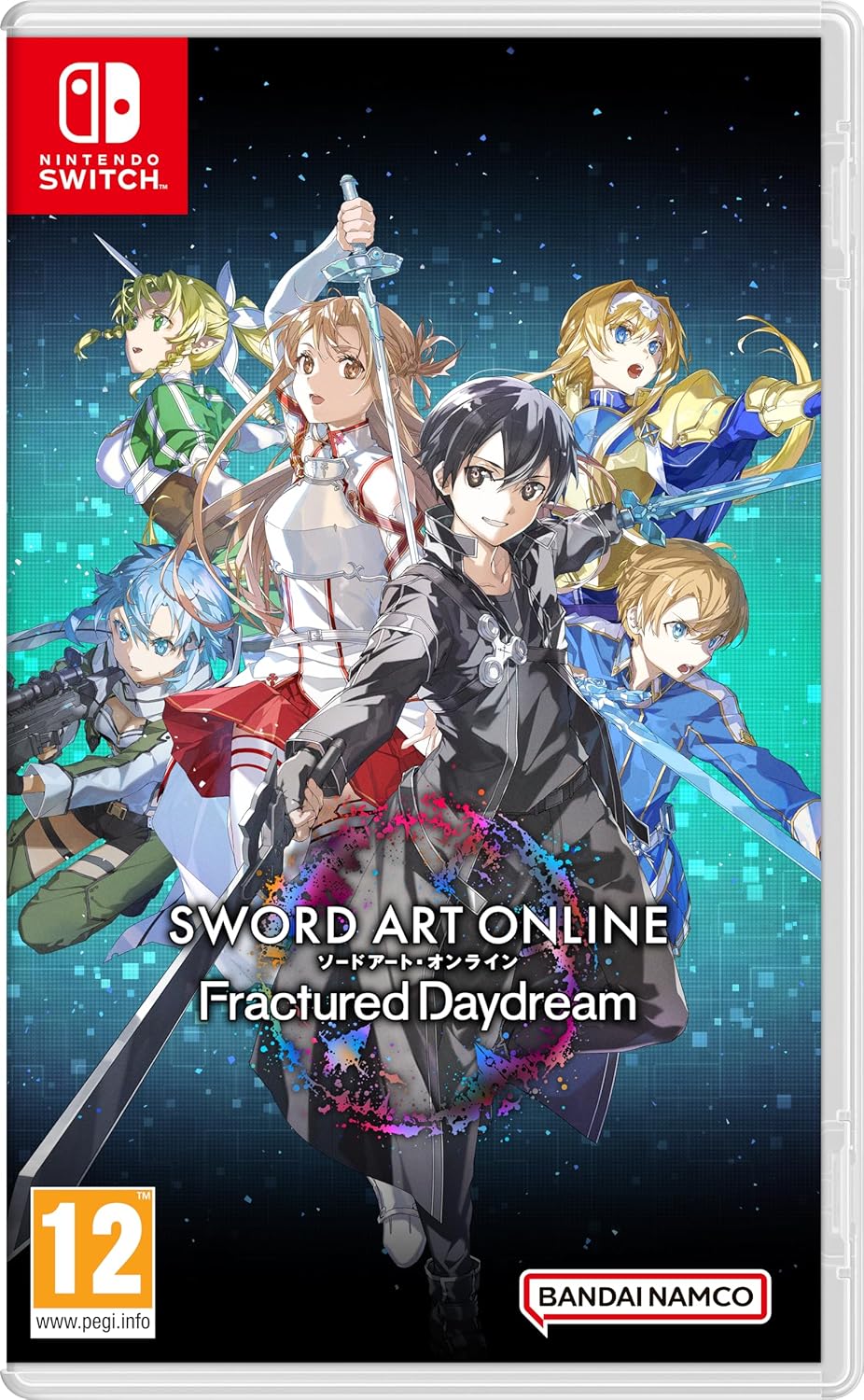
34,99 € avec 36 % d’économies
Dans ce jeu d’action en coopération, plongez dans une version alternative de l’univers de SWORD ART ONLINE.
Galaxia, un nouveau système permettant aux joueurs de revivre les événements du passé, vient d’être intégré à Alfheim Online.
Dotés chacun d’un rôle spécifique sur le champ de bataille, les personnages de SAO issus d’arcs différents s’unissent pour la bonne cause.
Comme dans tous les jeux de la saga SWORD ART ONLINE, formez un groupe de raid et allez affronter ensemble des boss d’une puissance terrifiante !
Voir le produit
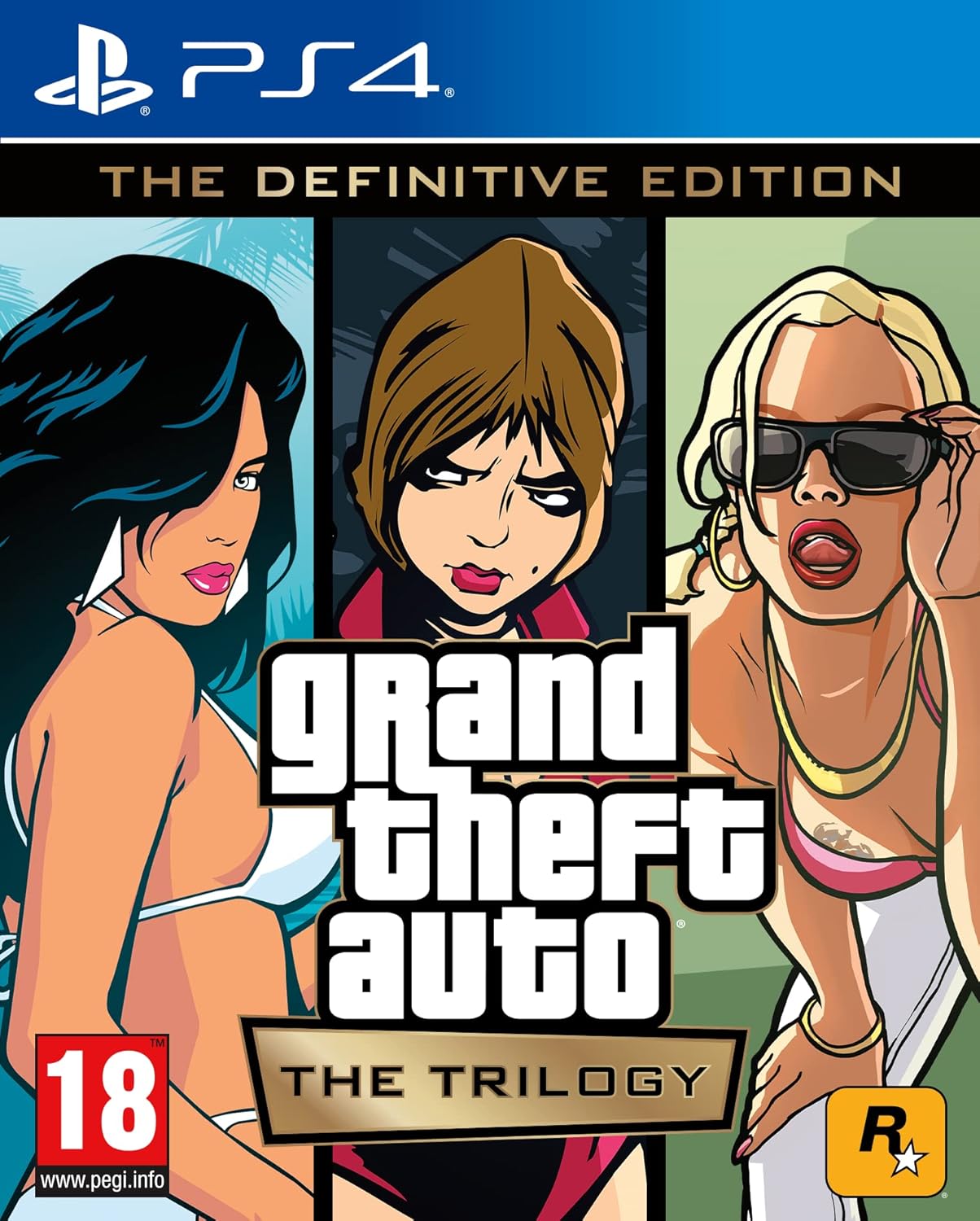
14,19 € avec 25 % d’économies
Les trois titres ont été mis à jour : nouvel éclairage, environnements optimisés, textures hd, distance d’affichage améliorée, commetes et visée inspirées de GTA V) et bien plus encore
GTA III : Tout commence à Liberty City. GTA III vous offre une liberté d’action totale et vous sert le cœur du monde criminel sur un plateau. Aurez-vous assez de cran pour accepter cette offre
GTA : Vice City : Bienvenue dans les années 80. En plein dans la décennie des coiffures excentriques et costumes pastel, voici l’histoire d’un homme qui va gravir tous les échelons criminels
GTA : San Andreas : Dans les années 90, Carl « CJ” Johnson revient à Los Santos – San Andreas après 5 ans d ’absence. Il va replonger dans un univers de guerres de gangs, drogue et corruption
Voir le produit
>

18,52 € avec 31 % d’économies
Parcourez 5 niveaux en monde semi-ouvert
Cachez-vous dans l’ombre pour échapper aux ennemis, ou pour les éliminer.
Utilisez un système d’inventaire enrichi par une mise à niveau des armes et différentes pièces d’ équipement
Jeu de profil en 2,5D pour plus d’immersion
Voir le produit